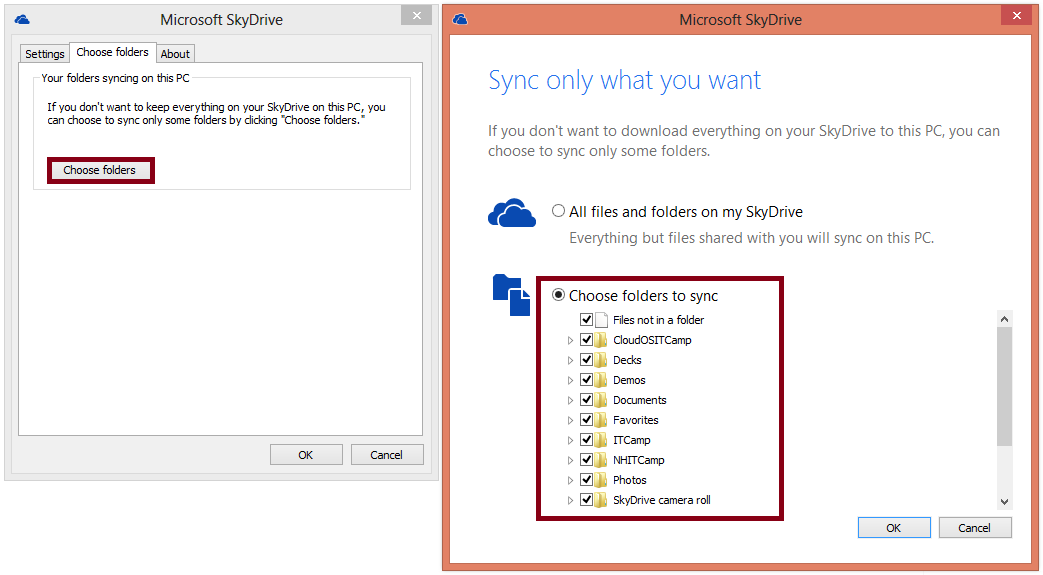Try out the new SkyDrive App with Selective Sync!
Over the past week, the SkyDrive team has released an updated version of the SkyDrive App with a long-awaited feature: selective sync of specific SkyDrive folders!
What is Selective Sync?
With the new SkyDrive app release, you can now select which folders from SkyDrive are synced – making it easier to use SkyDrive with laptops or tablets with small drives, or to determine the split of personal/work files that you'd like to sync to your home PC vs a work laptop. You’re in control! If you’d like to keep all your photos and documents in SkyDrive but only sync a folder of your most important documents to your work laptop, you can do that – even if your desktop PC at home is syncing the full set. You can choose specific sub-folders to sync as well; you aren’t limited to just your primary SkyDrive folders.
This feature is easy to set up. You can set it up when you first install SkyDrive on your PC, or do it later, when you’re already running SkyDrive. To select which folders you'd like to sync with your SkyDrive, just right-click on your SkyDrive App in the system tray and choose Settings. Select the "Choose folders" tab and then click the Choose Folders button. Check off the folders you'd like to sync and click the OK button to complete. That's it!
How Do I Update to This Latest SkyDrive App?
If you already have an older version of the SkyDrive app installed, you should automatically receive this latest update. However, you can always download the most recent SkyDrive app at https://apps.live.com/skydrive.
Hope you enjoy!
Keith