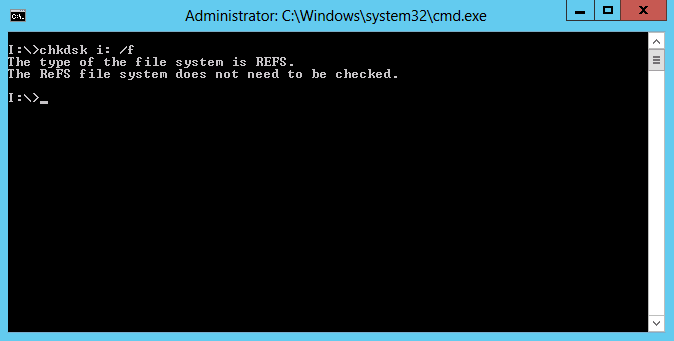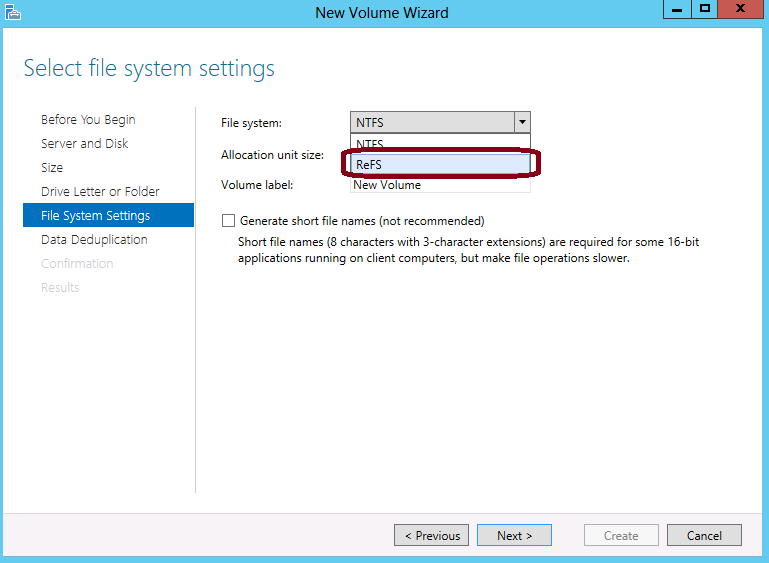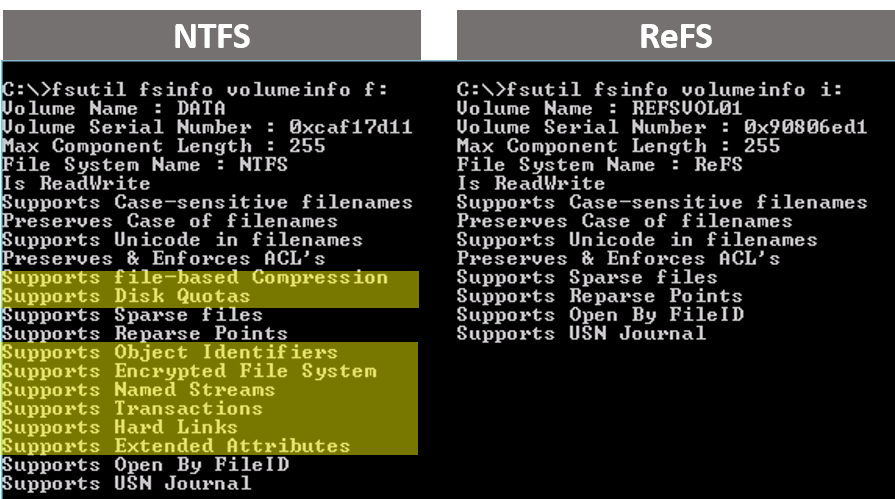Improve File Server Data Resiliency with ReFS in Windows Server 2012 - 31 Days of Favorite Features in #WinServ 2012 ( Part 15 of 31 )
This article is Part 15 in a series of articles on the "Top 31 Favorite Features in Windows Server 2012" with my fellow IT Pro Technical Evangelists. Be sure to follow them on Twitter and check out their blogs this month for the other parts of this series:
- Kevin Remde - Read Kevin's Full of I.T. blog
- Brian Lewis - Read Brian's My Thoughts on IT blog
- Matt Hester - Read Matt Hester's WebLog
What are your top IT management challenges?
"Data is becoming the new raw material of business"
- Craig Mundie, Chief Research and Strategy Officer at Microsoft
If your shop is like ours, data is the lifeblood of your business and data growth is one of your top management challenges. In recent years, average volume sizes, file sizes and number of files stored on disk are now many times larger than even a short time ago. Lots of organizations are now pushing for more and more of their data to remain stored on-disk, where it can be kept more directly accessible to users.
Storage capacity is expected to continue to double in size every three years, and recent studies have estimated that the world's global data footprint is over 600+ EB ... that's over 600 Exabytes, or 600 billion gigabytes, of stored data. A stack of CD's containing this much data would stretch all the way past the moon and back!
Can you imagine how long it would take to CHKDSK 600+ EB of data?
Me either ... I don't have that much time! ;-) Traditional server file systems, such as NTFS, have done a great job over the years of storing and retrieving business data quickly, but with such explosive data growth, it's time to consider alternatives that can provide improved resiliency for extremely large data volumes so that we don't have to risk ever taking large data volumes offline again to repair data corruption.
Hello ReFS, Goodbye CHKDSK!
ReFS ( aka, the "Resilient File System" ) is a new server file system choice in Windows Server 2012 that is specifically intended for managing extremely large data volumes. It provides improved resiliency of data volumes through a new B+ tree file system structure that can employ 64-bit checksums at each level of the file system along with an allocate-on-write data update strategy for robust disk updates. You can read much more about the deep technical details of ReFS over on the Windows team blog.
Using this new file system design, ReFS can auto-detect data corruption and automatically perform needed repairs without taking a volume offline. In fact, if you attempt to run CHKDSK against an ReFS volume, you'll see this:
In extreme cases, if ReFS finds that it can't repair data corruption, it isolates the bad data away from the healthy portion of the volume to keep the volume online and available to users.
Wait! Is NTFS gone?
Nope ... NTFS is still alive and well! ReFS is intended only for a special use case: large data volumes on file servers. NTFS is still the default file system choice in Windows Server 2012, and it is intended for all other general purpose file system needs. In fact, if you want ReFS, you'll have to specifically request it when formatting your volume, as shown below ...
With ReFS, how large can a "large data volume" really be?
ReFS data volumes can contain up to 2^64 clusters. Using a 64KB cluster size, this means that volumes can be up to 1 YB in size ... that's a "Yottabyte", or a quadrillion gigabytes. To put this in perspective, no current storage system or network has achieved even one thousandth of 1 YB of storage capacity. Talk about room for growth! Of course, in practice, your storage hardware will impose much lower limits, so you'll also want to check with your storage vendor on maximum supported volume sizes.
In addition, each ReFS data volume can store up to 18 quintillion files, or 18 million million files and each file can be up to 64 EB in size. Now, that's what I call Big Data. :-)
Is ReFS compatible with NTFS?
ReFS was designed for API-level compatibility with NTFS. This means that business applications that access files locally or via file shares can continue to do so unchanged, even if the files are sitting on a volume formatted with the ReFS file system. However, there are a few special file system features that are not supported with ReFS and are only available with NTFS.
To see the differences in supported file system features, let's run the fsutil command against both an NTFS volume and an ReFS volume ...
So, if you're planning to use File Compression, Disk Quotas, EFS Encryption, Short Filenames, Object IDs, Named Streams, Extended Attibutes, User Data Transactions, or Hardlinks on certain volumes, then you'll need to continue to use NTFS as the file system choice on those volumes. In addition, boot/OS volumes and volumes that you're planning to use with the new Windows Server 2012 data deduplication feature also require NTFS. Over time, the storage team plans to introduce more features into ReFS with a goal of eventually bringing ReFS to feature parity with NTFS.
In terms of performance, our testing has indicated that ReFS file system performance is on-par with what we've seen in the past with NTFS file systems.
Today, this means that ReFS is a great choice for very large data volumes on Windows Server 2012 file servers ... and, NTFS should still be used for everything else.
Does ReFS work with "Storage Spaces"?
Yes, indeed! In fact, ReFS and Storage Spaces were designed to compliment one-another when used together. If you are using Mirrored virtual disks with Storage Spaces, and you format a data volume sitting on that virtual disk with the ReFS file system, ReFS will automatically interface with Storage Spaces when it detects data corruption to replace bad data with good data from a mirrored copy.
In addition, ReFS will periodically scrub file system metadata and file data on a Mirrored Storage Space in an effort to combat "Bit Rot" on data that has been sitting for an extended period of time.
How can I try ReFS?
In this article, we've covered a functional overview of the new ReFS file system in Windows Server 2012.
To try ReFS for yourself, you can download Windows Server 2012 and easily build your very own server lab! When you're done, join us for FREE as an "Early Expert" on Windows Server 2012 at https://earlyexperts.net.
What do you think of ReFS?
Are you excited about using ReFS in your environment for large data volumes? Feel free to share your feedback and stories in the comments below!
Hope this helps,
Keith