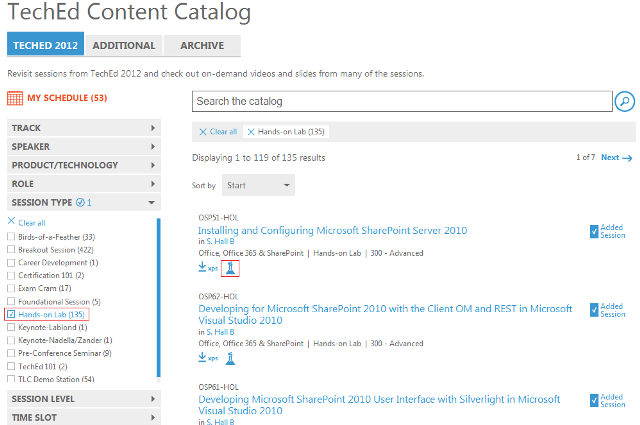Over 100 TechEd 2012 Hands-On Labs are now available online #ws2012 #hyperv #sysctr
UPDATE: By popular demand, these Hands On Labs have been extended to September 30th, 2012!
Good news! Until September 30th, we are making available online over 100 of the most popular TechEd North America Hands-on Labs. Accessing the virtual environments and manuals is really easy ...
Steps to Access myTechEd Virtual Labs:
- Sign in to your myTechEd account (if you don't have an account, you can sign-up for Free)
- Navigate to the Content Catalog, filter on Hands-on Labs
- Find the lab you want and download the lab manual
- Click on the lab beaker icon, and you're off and running.
(See below for screen shot and system requirements.)
System Requirements
- OS: Windows XP SP3 or higher (32-bit or 64-bit)
- Browser: Internet Explorer 7 or higher (32-bit)
- Security: Must allow ActiveX install on first use
- Network: Requires outbound access on standard ports 80 (http) and 443 (https)
myTechEd Membership
For those of you that do not have a myTechEd account, don't worry. You can sign up now, and its quick, easy and free. It will also gain you access to the 2011 and 2012 recorded sessions, TechEd directory, discussions and groups.
Questions?
If you have any technical questions about the labs, please email the MyTechEd team at myTechEd@microsoft.com.
Feedback
Is this a valuable resource? Do you want to see more resources like this? Leave comments and feedback below ...
HTH,
Keith