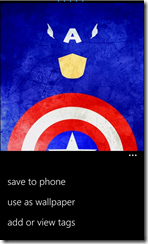Windows Phone Tip: Keep your own skydrive album of great wallpapers
<insert obligatory “I haven’t blogged in so long, so sorry! I’ll try to be better! etc etc>
Today I ran across this awesome set of superhero wallpapers, which reminded me of a great “lifehack” for windows phone that I’ve been using for the last year that I wanted to share.
I like to change my wallpaper frequently – sometimes multiple times a day, like I might choose a cute one of the kids for a weekend day but if I’m going out that evening, choose a beautiful Bing image of the day. One of the features I use the heck out of in WP7.5 is that any time you’re viewing an online photo (such as through the What’s New feed, or when browsing a friend’s photos) or a photo attached to an email, you can directly set it as your wallpaper when viewing the photo. It’s a simple thing but it’s a huge timesaver for me.
Every time I find a great wallpaper, I upload it to a “Wallpapers” album in Skydrive (if you find it on your phone you can use the Skydrive app to do this, or just use the web interface on your PC/Mac). For example here’s what it looks like with just these superhero wallpapers in it:
On my phone, I have the “Wallpapers” skydrive album pinned to my start:
That way, when I next want to change my wallpaper, I just go to Start, open that album, tap on the photo I want to make my wallpaper (I’m kind of in a Captain America mood right now) and set it as my wallpaper directly:
And there you go: