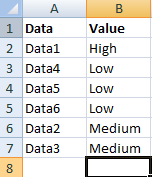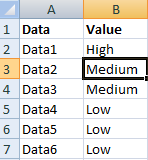Sort data in Excel in "High, Medium, Low" order
Occasionally I have data that looks like this, sorted on the "Value" column:
It's always annoyed me that Excel couldn't read my mind and figure out that I wanted to sort them in "High, Medium, Low" order. Recently I found out that it is possible to do this by creating a "Custom List" in excel:
- In Excel, go to Data | Sort (I'm using Excel 2007)
- In the Order column, select "Custom List"
- On the right-hand side, enter "High, Medium, Low"
- Click Add and OK
- Make sure High, Medium, Low is selected in the "Order" column and press OK
Then the data will be sorted as you'd expect:
Excel also has some handy built-in lists for days of the week, months, abbreviated months, etc.