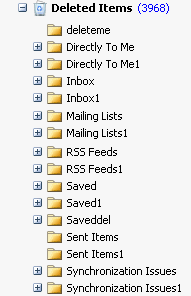Have your server delete your email for you... and LIKE it!
Exchange 2007 has a feature called messaging records management that helps organizations apply special retention policies to folders in users' mailboxes.
For example, you might have a folder for legal contracts with a policy on it that says the messages need to be retained for 8 years. MRM takes care of all that. It also gives users an opportunity to triage the messages about to be deleted, by moving the target messages and the folder structure under a "cleanup review" hierarchy in your folder list.
Yes, this can be an annoying thing for end users (plenty of whinging when they rolled it out internally a few weeks ago), however it is a common request from many organizations with specific retention needs, and so we build functionality into the product so that at least customers have the tools available should they want to use them.
It occurred to me recently that MRM can also be used for a feature that I would actually love as an end user: DL cleanup.
I am a member of so many DLs, most of which I filter into folders, and for the vast majority of them it doesn't matter if I don't read every message. Before MRM, I would occasionally need to go through my DL folders to delete old or large items so that I don't go over my quota, which is been annoying. So I requested to MSIT that they create managed folders with short deletion policies like one week, two weeks and one month... and they did (After checking with legal to verify it was OK. No I am not kidding. :-). These new folders were finally implemented today, and so I'm excited about getting to dogfood MRM for a feature that I actually like as an end user instead of dogfooding it begrudgingly because I want to validate the product for customers.
Oh and one more comment about MRM: I like to know what is on the chopping block, so every week or two I look at my "Cleanup Review" folder and review the items it's going to delete. This is a good opportunity for me to decide that something should be saved and file it appropriately into a managed folder with a longer retention policy. To ensure that I don't triage the same items twice, if something is OK to delete, I just delete the folder during the triage process. This ends up getting me a folder hierarchy under deleted items like this:
Which, because I'm obsessive compulsive, just annoys me when I see it, so I like to delete the folders right away (but I do keep a month's worth of email in deleted items as a running record, so I don't want to empty the entire thing). Rather than delete each one individually, however, I just drag them all under the 'deleteme' folder and then delete that one folder. It's a stupid little trick but it may not be blindingly obvious so I thought I'd mention it.