FTW! (For the Windows, that is...)
 |
 |
+ |
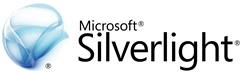 |
+ |
= |
What do WPF, Silverlight 4, and Internet Explorer 9 have in common? No, that's not a riddle. Really, it's not a riddle. They are all FTW. What I mean by that is they all offer developers unique ways to exploit the power of Windows 7, such as integrating with the taskbar, leveraging jump lists, or offering the ability to exploit multi-touch or hardware sensors.
FTW?
And why am I even talking about this? Well closely following on the heels of our Windows Azure Boot Camp announcement, we are gearing up another boot camp series: For the Win: Window 7 Development Boot Camp. This new series of events will include evangelist-led presentations by none other than the purely awesome Jennifer Marsman as well as hands-on labs to help you really dig into developing client-centric applications using WPF and XAML, Silverlight, and Internet Explorer 9 (yes, client-centric integrations from your web site with just a touch of HTML5).
What's Covered?
Jennifer will cover application compatibility and transitioning your application to Windows 7, leveraging the Windows taskbar and jump lists, exploiting the taskbar and jump lists from your web site using IE9, taking advantage of new sensor, location and multi-touch functionality, and creating Silverlight 4 out of browser applications. Each boot camp will last a full day, starting off right at 8am local time, include lunch, several sessions and a couple of hands-on labs to help you really get a feel for how to take advantage of Windows 7 capabilities in your applications.
So, yes, this is a BYOL (bring your own laptop) event. Windows 7 is required, as is several other pieces of software: Visual Studio 2008 or 2010, Windows API Code Pack, Windows 7 Training Kit for Developers, IE9, and Silverlight 4.
What Cities?
- Waukesha, WI on 1/17/2011 at 8:00 AM
- Downers Grove, IL on 1/18/2011 at 8:00 AM
- Indianapolis, IN on 1/19/2011 at 8:00 AM
- Independence, OH on 1/24/2011 at 8:00 AM
- Columbus, OH on 1/25/2011 at 8:00 AM
- Mason, OK on 1/27/2011 at 8:00 AM
- Franklin, TN on 2/3/2011 at 8:00 AM
- Southfield, MI on 2/7/2011 at 8:00 AM
- Bloomington, MN on 2/14/2011 at 8:00 AM
- St. Louis, MO on 2/15/2011 at 8:00 AM
- Overland Park, KS on 2/16/2011 at 8:00 AM
- Des Moines, IA on 2/17/2011 at 8:00 AM
- Houston, TX on 2/21/2011 at 8:00 AM
- Irving, TX on 2/22/2011 at 8:00 AM
- Austin, TX on 2/24/2011 at 8:00 AM
Technorati Tags: Windows 7,IE9,Silverlight,WPF,XAML