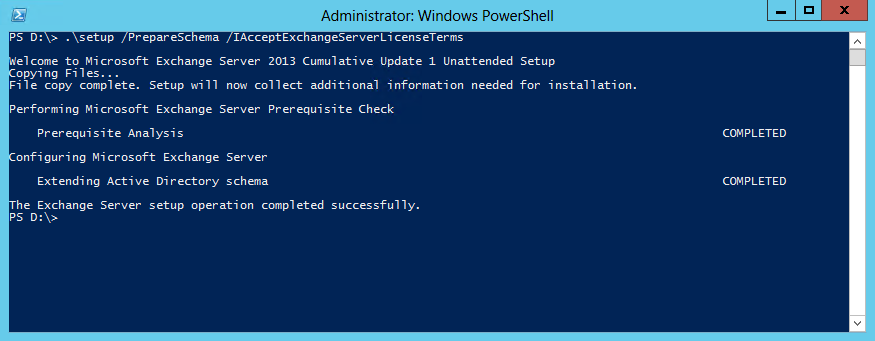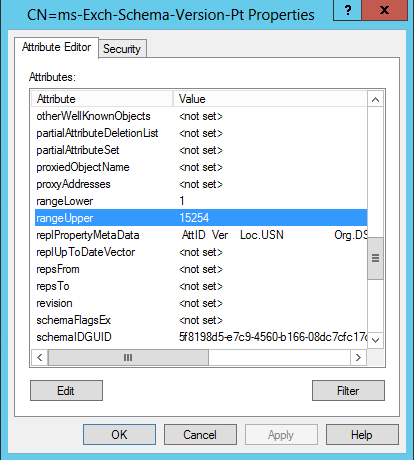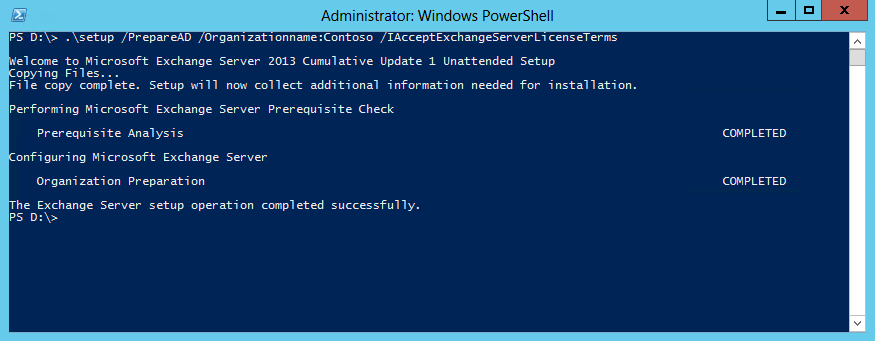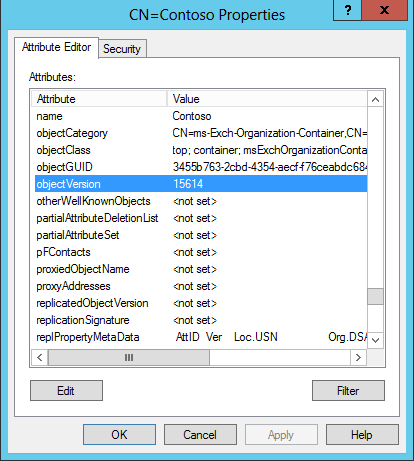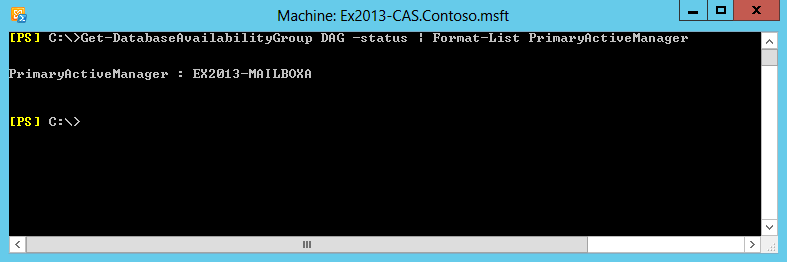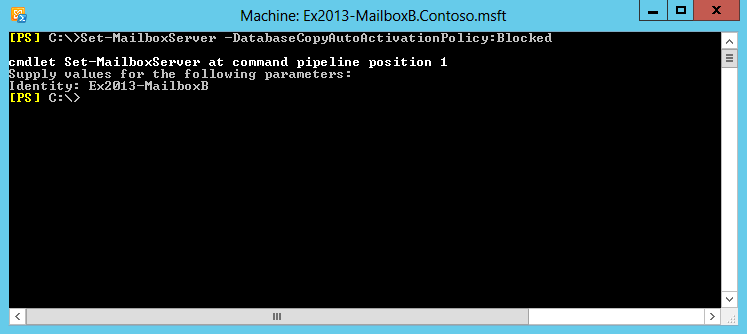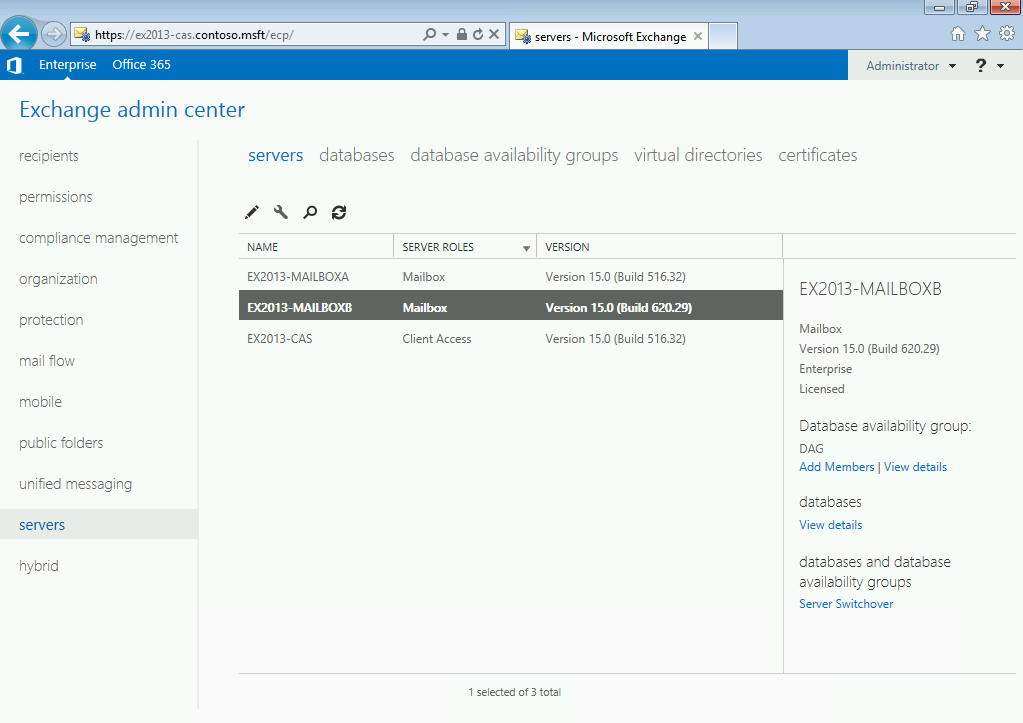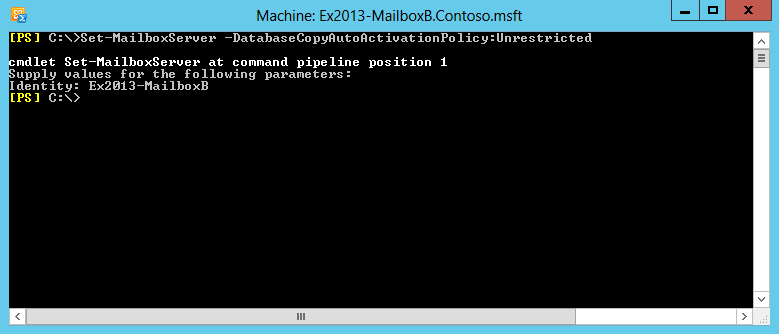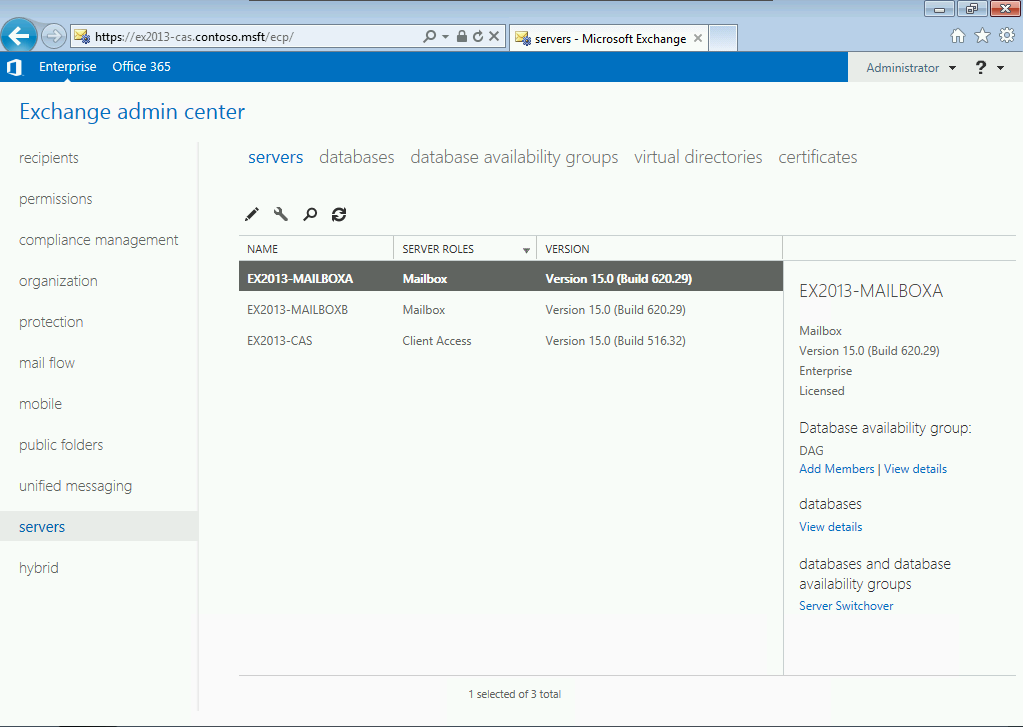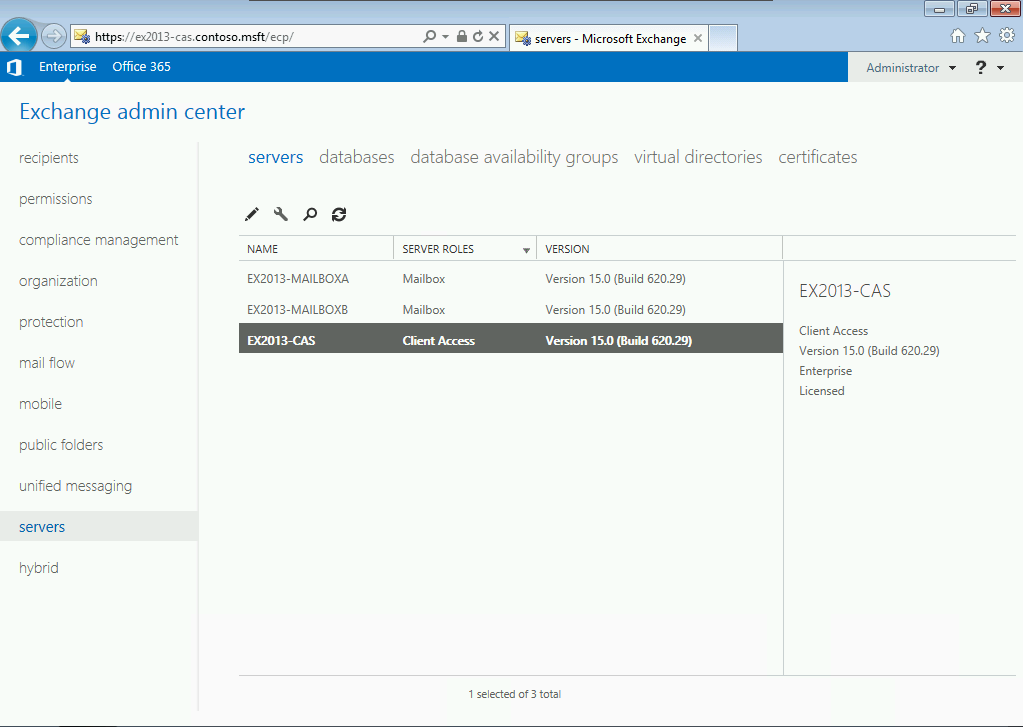You Need to Know : How to Apply Exchange Server 2013 RTM to Cumulative Update 1
Hi All :
Apr.2rd Microsoft published Exchange Server 2013 Cumulative Update 1 (KB2816900) , you can download it from : https://www.microsoft.com/en-us/download/details.aspx?id=38176
More detail information , you can reference : https://support.microsoft.com/kb/2816900
Today, I will to show you how to apply Exchange Server 2013 CU1 on RTM environment.
My test environment have five servers:
- DC : Windows Server 2012
- Ex2013-MailboxA : Exchange Server 2013 RTM (DAG Member)
- Ex2013-MailboxB : Exchange Server 2013 RTM (DAG Member)
- Ex2013-CAS : Exchange Server 2013 RTM
- Ex2013-Console : Exchange Server 2013 RTM
Upgrade your Exchange 2013 server roles in the required order. First, upgrade Mailbox servers and then upgrade Client Access servers.
The first step is prepare your AD :
Insert Exchange Server 2013 CU1 image on DC server, use \setup.exe /PrepareSchema /IAcceptExchangeServerLicenseTerms command to prepare AD shcema :
Then the Exchange Schema Version rangeUpper value will change to 15254 from RTM value 15137 :
And then use \Setup /PrepareAD /Organizationname:XXX /IAcceptExchangeServerLicenseTerms command to prepare AD :
Then the objectVersion value will change to 15614 from RTM value 15449 :
Prepare AD finished, will into Exchange Server 2013 Mailbox role upgrade phase.
The second step is upgrading Exchange Server 2013 Mailbox role:
If your environment have not DAG, you can install CU1 directly. Now facing DAG, you need to find PAM (Primary Active Manager) role use Get-DatabaseAvailabilityGroup <DAG name> -status | Format-List PrimaryActiveManager commad:
Then move all active databases to PAM server.
And Use Set-MailboxServer -DatabaseCopyAutoActivationPolicy:Blocked to prevent database move to target mailbox node:
Now you can install CU1 on non-PAM mailbox node, when apply finished, you can see this node will upgrade to CU1, version is 15.0 (Build 620.29) :
Restart this server , then use Set-MailboxServer -DatabaseCopyAutoActivationPolicy:Unrestricted command to unrestricted this node:
Move all databases from PAM node to new version mailbox server node.
Note: If your DAG have more nodes, you need first upgrade all non-PAM nodes and then upgrade PAM node.
Use Set-MailboxServer -DatabaseCopyAutoActivationPolicy:Blocked to prevent database move to PAM node, and then upgrading to CU1, when finished, use Set-MailboxServer -DatabaseCopyAutoActivationPolicy:Unrestricted command to unrestricted PAM node, then you can see upgrade result :
Now you can restart this server.
The third step is upgrading Exchange Server 2013 CAS role:
This step is no additional explanations, insert Exchange Server 2013 CU1 image on CAS server, click Setup.exe to upgrade, when it finished, you can see the result, and do not forget restart this server:
The last step is upgrading Exchange Server 2013 management console:
This step is no additional explanations, insert Exchange Server 2013 CU1 image on remote console server, click Setup.exe to upgrade, when it finished, do not forget restart this server.
Now Exchange Server 2013 RTM upgrade to CU1 finished.
Enjoy!
Justin Gao
Microsoft (China)