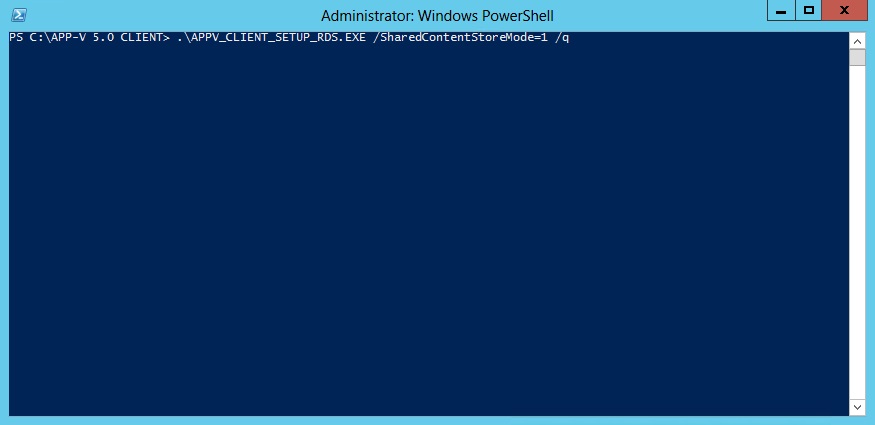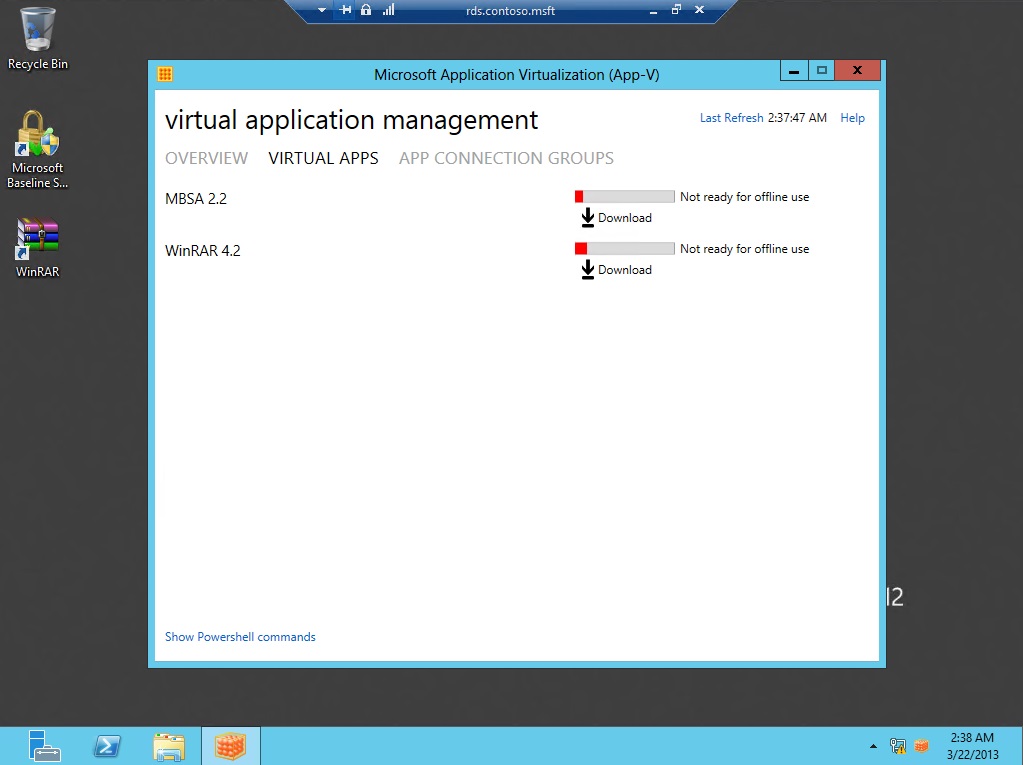Implementing App-V 5.0 Shared Content Store (SCS) Mode
Hi All :
The App-V 5.0 shared content store mode allows the computer running the App-V 5.0 client to run virtualized applications and none of the package contents is saved on the computer running the App-V 5.0 client. Virtual applications are streamed to target computers only when requested by the client.
The following list displays some of the benefits of using the App-V 5.0 shared content store:
- Reduced app-to-app and multi-user application conflicts and hence a reduced need for regression testing
- Accelerated application deployment by reduction of deployment risk
- Simplified profile management
- To install the RDS version of the App-V 5.0 client type:
App_client_setup_rds.exe /sharedcontentstoremode=1 /q
- To install the standard version of the App-V 5.0 client type:
App_client_setup.exe /sharedcontentstoremode=1 /q
Note : You must perform a silent installation or the installation will fail.
When you use domain account to logon to the RDS server , you can see the published virtualization applications :
In SCS mode, you can not download virtualization applications to the local drive.
Enjoy!
Justin Gao
Microsoft (China)