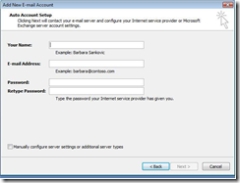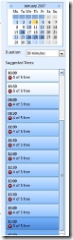Exchange 2007 Top Ten (Part 1)
With the EVO roadshow just around the corner I thought it would be apt to give you my Top 10 features why I think Exchange Rocks. In reverse order:
10. 64 Bit
In my mind this is often overlooked in terms of the benefits that this will give to Exchange 2007. Back in my CPR days memory constraints were always a big problem. Just think the Jet buffer in 2003 was 900mb, that seems alot but if you have 3000 users on a server, that equates to 300kb per user.
In 2007 we can address lots more memory so we suggest that you have 2gb of memory plus between 2-5mb per user. Therefore in our 3000 user scenario we would put (3000x5mb)+2Gb = 17gb of ram. So that is alot more than the 4gb Exchange 2003 can currently address and gives each user lots of buffer.
9. Compliance
Every company has a different take on compliance. With Exchange 2007 we provide a really flexible way of achieving this no matter what your policies are.
Using transport rules you can set up extensive sets of conditions to implement your companies policies to enforce compliance.
Likewise Journaling Rules will allow you to journal/archive mail in a very granular fashion
More here:-
Meeting the E-Mail Compliance Challenge With Microsoft Exchange Server 2007
8. Autodiscover
This is a really cool feature - if you have ever moved mailboxes and had to sort out profiles as a result Autodiscover will save you loads of time.
Likewise if a new user is setting up their outlook profile this is great
User who logon on to MS Exchange for the first time will be presented with this from Outlook
Three pieces of information and you are up and running.
As I said earlier if you have moved a mailbox, autodiscover will sort Users profiles out on the fly. Making the move seamless to the user. This in conjunction with Powershell will make load balancing mailboxes between servers a doodle
7. Scheduling Assistant
The features just get better and better. Have you ever had to organise a meeting with say 5 people. Using Free/busy could be a challenge. But with Exchange 2007 and Outlook 2007 this is a piece of cake.
This snapshot was taken from the Scheduling assistant, which is available when you create an appointment.
All I needed to do was pick the day, choose the attendees and a room and Exchange 2007 will do the rest.
What I particularly love about this feature is that it will even suggest times when all attendees are not available.
So looking at this example I can get 4 of the attendees at 11.30 ( by hovering over the 11.30 appt I can find who cannot attend at that time). This allows me to make much better decisions - so if I think that particular attendee is not essential for the meeting I can choose that appointment and go ahead and book it
This definitely makes booking and scheduling meetings much easier.
6. Indexing and search
I get loads of mail, mainly from distribution groups which is not emailed directly to me - to be honest probably too much to cope with and lots of it gets filed away into folders ( via rules) and sits there till I need to find something.
Exchange 2007 indexes everything, so this makes the ability to search for a item much quicker - even while I am writing this blog I am flicking back and forth to email and checking these folders to ensure I have my facts straight.
Exchange 2007 indexing is always up to date and no longer uses the crawl method, searching was completely rewritten, now using Search 3.0.
Ok that is enough in one blog part 2 will follow shortly
A lot of this will be demo'd at the Roadshow - so book now
Likewise if you want to find out more go the Exchange Site