Exchange 2010 관리 콘솔 연결 오류 해결
Exchange 서버에 Service Pack을 설치하고 재부팅 후 관리 콘솔에 연결 할 때 서버에 연결이 되지 않고 아래 오류가 나타납니다.
The attempt to connect to https://cas01.contoso.com'/powershell using 'Kerberos' authentication failed: Connecting to the remote server failed with the following error message : WinRM cannot process the request. The following error occurred while using Kerberos authentication: The network path was not found
두가지 방법으로 Exchange 환경에서 잘못된 값을 가지고 있는 정보를 삭제할 수 있습니다. 아래 방법 중 한가지 방법을 수행 합니다.
레지스트리를 편집기를 이용하는 방법
- 열여 있는 모든 MMC콘솔 및 EMC 를 닫습니다.
- 시작-실행에서 Regedit를 실행하여 레지스트리 편집기를 엽니다.
- 아래 경로로 이동합니다.
HKEY_CURRENT_USER\SOFTWARE\Microsoft\ExchangeServer\v14\AdminTools - NodeStructureSetting 값을 더블 클릭한 다음 현재 값을 확인합니다.
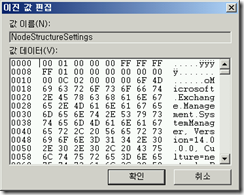
- NodeStructureSetting 값을 삭제하고 확인을 누릅니다.
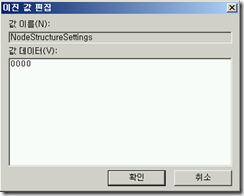
PowerShell을 이용하는 방법
- 열여 있는 모든 MMC콘솔 및 EMC 를 닫습니다.
- Windows PowerShell을 열고 다음을 실행합니다.
Remove-ItemProperty -Path HKCU:\Software\Microsoft\ExchangeServer\v14\AdminTools\ -Name NodeStructureSettings - PowerShell을 닫습니다.
위의 두가지 방법 중 한가지 방법을 실행하고 나서 Exchange 관리 콘솔을 다시 실행하면, 정상적으로 연결됨을 확인할 수 있습니다.
