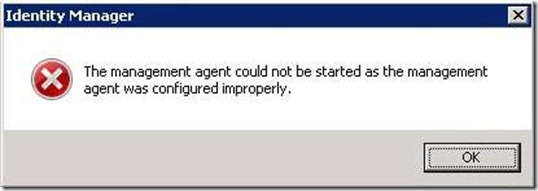[Info]SP1 for ILM2007FP1 適用環境に SP1 適用前環境からExportした構成情報をインポートできない
先日出た Service Pack 1 for ILM 2007 FP1 についての注意事項が US から報告されました。
内容が運用的に知っておいて頂きたい内容なので、取り急ぎお知らせいたします。なお、本件は確認直後のため、今後内容にアップデートが入る可能性があります。
【English follows Japanese】
対象製品:
Article ID: 977791 - Last Review: January 27, 2010 - Revision: 1.0
Service Pack 1 (build 3.3.1139.2) is available for Identity Lifecycle Manager 2007 Feature Pack 1
https://support.microsoft.com/kb/977791
********************************************************
未適用のお客様は、以下の内容を確認のうえ、上記 Service Pack の適用可否をご判断ください。
また、すでに適用し、影響が発生しているお客様は、後述の対処方法を検討ください。
********************************************************
問題:
ILM 2007 FP1 Service Pack 1 (KB977791) をインストールした後、ILM 2007 FP1 SP1 ビルドより前のビルドの環境でエクスポートしておいた Active Directory の管理エージェント (MA) 定義を Identity Manager 上でインポートしようとすると、インポートに失敗し、以下のエラーが発生します。
想定される影響のあるシナリオ:
SP1 より前のビルドで ILM サーバー構成または管理エージェント構成をエクスポートし、ILM 2007 FP1 SP1 にアップグレードした環境上にエクスポートした構成をインポートしようとするすべてのお客様が、この問題の影響を受けます。
1. 障害復旧の目的で SP1 適用前に構成エクスポートしていた場合、そのサーバー構成を ILM 2007 FP1 SP1 にはインポートすることができなくなります。
2. 開発/テスト環境はアップグレードせず、本番環境のみをアップグレードした場合、その開発/テスト環境から本番環境にエクスポートされた構成をアップデートしようとすると失敗します。
推奨する回避策:
SP1 のインストール後に、すぐにサーバー構成あるいは管理エージェント構成をエクスポートしてください。インポート時はこの適用後エクスポートした構成を原本として運用を行ってください。
1. ILM サーバー構成のエクスポートまたは管理エージェントのエクスポートは、サービス パックのインストール後、ただちに実施する。その後のインポートは、このエクスポートした構成を使用する。
2. 本番運用環境の他、テスト環境など、同様の構成を複数環境に持つ場合などは、すべての環境を ILM 2007 FP1 SP1 にアップグレードし、その後すぐに構成をエクスポートする。例として、上記 "想定される影響のあるシナリオ:" の 2. の場合は、開発 / テスト環境も SP1 適用を実施し、構成をエクスポートしたのちに本番環境でインポートを行う。
本件に関しての今後のアクション プラン (Microsoft) :
現在この件は発見された直後であり調査実施中のステータスです。アップデートの提供などについては調査の結論が出てから検討することとなる見込みです。
サービスパックについてのその他補足情報 :
本サービス パックに新しく組み込まれた機能は、AD 管理エージェントにおける Exchange 2010 のサポートでした。この新機能では、以前のバージョンの ILM との互換性を確保するにあたり、Active Directory 管理エージェントの定義への変更が必要でした。
現在、SQL の ILM 管理用データベースにある AD 管理エージェントおよび GalSync 管理エージェントはすべて、ILM 2007 FP1 SP1 アップデート パッケージによりインストール中に自動的にアップデートされるように構成されます。
-------------------------
【English】
Problem:
After installing ILM 2007 FP1 Service Pack 1 (KB977791), importing Active Directory management agent definitions fails if which were exported using a pre-SP1 build of ILM 2007 FP1.
Symptoms:
Importing the configuration using the Identity Manager produces an error.
“The management agent could not be started as the management agent was configured improperly”
Impact:
If customers have exported their server configuration for disaster recovery purposes, they will not be able to import the Server Configuration into ILM 2007 FP1 SP1.
If customers have not upgraded their dev / test environment but have upgraded their production environment, updates exported from Dev / test to Production will fail.
Recommended Safeguards:
All ILM Sync server configuration exports or management agent exports be refreshed in ILM 2007 FP1 SP1 immediately after installing the service pack.
Make sure the development and test environments are updated to ILM 2007 FP1 SP1 prior to trying to push changes from Dev to Test and Production.
Work-Around:
After the Fact: The ways to get around this problem vary with the situation, but it comes down to the fact that the server configuration / MA configuration needs to be imported using a pre SP1 build of ILM 2007 FP1.
Preventative: As mentioned in the Recommended Safeguards below, after installing SP1, we should encourage customers to re-export their server configuration.
Status:
Microsoft is researching this problem and will post more information in this article when the information becomes available.
More Information:
A new feature included in this service pack is support for Exchange 2010 in the AD management agent. This new functionality required a change to the Active Directory management agent definition making it incompatible with earlier versions of ILM. Currently, all AD MAs and GalSync MAs that are in the database for ILM are automatically updated by the ILM 2007 FP1 SP1 update package during installation.
-------------------------
皆様にはご迷惑をおかけしておりますことを心よりお詫び申し上げます。
詳細については決定事項があり次第、追ってご報告申し上げますので、今しばらくお待ちください。
以上どうぞよろしくお願いいたします。
~ ILM サポートチーム ~