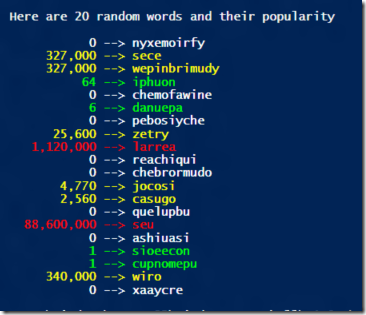PowerShell Examples – Random words and their popularity via Bing
This blog is part of a series that shows example PowerShell code for those learning the language.
This time we’re using PowerShell to generate random words and check if they are popular by using a Bing search. The words are color-coded as white (not found on the web), green (between 1 and 1,000 hits on the web), yellow (between 1,000 and 1,000,000 hits) and red (more than 1,000,000 hits). This could be useful if you need to create a username on a popular website and everything you can think of is already taken :-).
This example explores using the Internet Explorer objects and searching through web pages by ID, along with more common items like arrays, string manipulation and functions.
## Random words and their popularity with Bing# ## Defines array with common vowels, consonants and endings# [array] $Vowels = "a;a;a;a;e;e;e;e;i;i;i;o;o;o;u;u;y" -split ";"[array] $Consonants = "b;b;br;c;c;c;ch;cr;d;f;g;h;j;k;l;m;m;m;n;n;p;p;ph;qu;r;r;r;s;s;s;sh;t;tr;v;w;x;z" -split ";"[array] $Endings = "r;r;s;r;l;n;n;n;c;c;t;p" -split ";" ## Functions for random vowels, consonants, endings and words# function Get-RandomVowel { return $Vowels[(Get-Random($Vowels.Length))] } function Get-RandomConsonant{ return $Consonants[(Get-Random($Consonants.Length))] } function Get-RandomEnding{ return $Endings[(Get-Random($Endings.Length))] } function Get-RandomSyllable ([int32] $PercentConsonants, [int32] $PercentEndings){ [string] $Syllable = "" if ((Get-Random(100)) -le $PercentConsonants) { $Syllable+= Get-RandomConsonant } $Syllable+= Get-RandomVowel if ((Get-Random(100)) -le $PercentEndings) { $Syllable+= Get-RandomEnding } return $Syllable} function Get-RandomWord ([int32] $MinSyllables, [int32] $MaxSyllables){ [string] $Word = "" [int32] $Syllables = ($MinSyllables) + (Get-Random(($MaxSyllables - $MinSyllables + 1))) for ([int32] $Count=1; $Count -le $Syllables; $Count++) { $Word += Get-RandomSyllable 70 20 } <# Consonant 70% of the time, Ending 20% #> return $Word} ## Function to see how many pages Bing finds for a given term# Function Get-BingCount([string] $Term) { # Navigate to the Bing page to query the $term $ie.Navigate("https://bing.com/search?q=%2B"+$term); # Wait for the page to load $timeout = 0 while ($ie.Busy) { # Write-Host "Waiting for Bing page for $term to load" Start-Sleep -Milliseconds 100 $timeout++ If ($timeout -gt 100) { return "L-Error" } } # Wait for the document to be ready $timeout = 0 $element1 = $ie.Document.IHTMLDocument3_getElementById("b_tween").innertext $element2 = $ie.Document.IHTMLDocument3_getElementById("b_content").innertext While ($element1 -eq $null -and $element2 -eq $null) { # Write-Host "Waiting for Bing document for $term to be ready" Start-Sleep -Milliseconds 100 $timeout++ If ($timeout -gt 100) { return "D-Error" } $element1 = $ie.Document.IHTMLDocument3_getElementById("b_tween").innertext $element2 = $ie.Document.IHTMLDocument3_getElementById("b_content").innertext } # Get the count of pages If ($element1 -ne $null) { $result = $element1.split(" ")[0] } else { $result = "0" } # Return the count return $result} ## Main code# # Create Internet Explorer object$ie = New-Object -ComObject "InternetExplorer.Application" # Show initial messageWrite-HostWrite-Host "Here are 20 random words and their popularity"Write-Host 1..20 | % { # Get a random word $word = Get-RandomWord 2 5 # Check the popularity with Bing $count = ([string] (Get-BingCount $word)).Padleft(12) $countint = [int] $count # Select Color based on popularity. if ($countint -eq 0) { $color = "white" } elseif ($countint -lt 1000) { $color = "green" } elseif ($countint -lt 1000000) { $color = "yellow" } else { $color = "red" } # Write the info with the right color Write-Host "$count --> $word" -ForegroundColor $color} # Quit Internet Explorer$ie.quit(); |
In case you were wondering what the output would look like, here is a sample: