Selecting the number of nodes for your Scale-Out File Server Cluster
I recently got a stream of e-mails and questions about the maximum number of cluster nodes you can have in a Scale-Out File Server cluster. For the record, we test and support up to 8 nodes per file server cluster. This is the case for both Windows Server 2012 (which introduced the Scale-Out File Server cluster feature) and Windows Server 2012 R2.
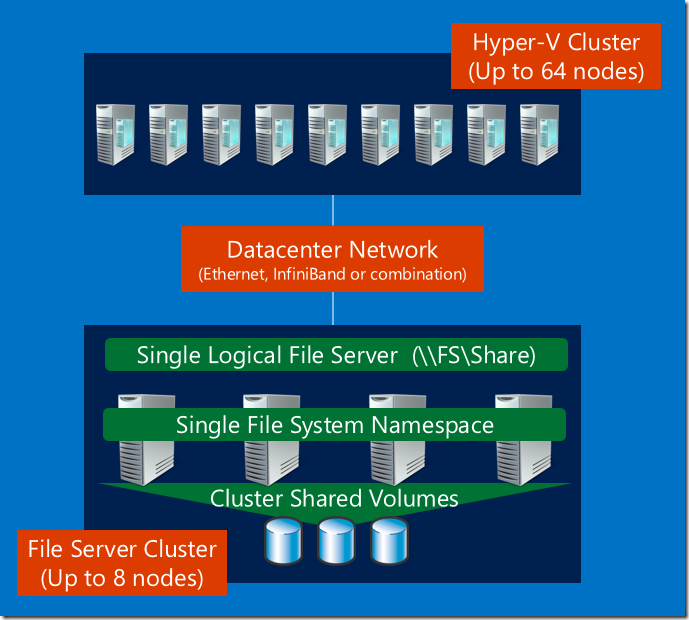
However, the real question is usually "How many file server nodes do I need for my Scale-Out File Server cluster?" The most common scenarios we see involve the deployment of 2 to 4 file server nodes per cluster, with just a few people considering 8 nodes. Here are some arguments for each cluster size:
- 2 is the bare minimum for achieving continuous availability (transparent failover). We see a lot of these two-node clusters out there.
- 3 is a good idea to allow you to still have continuous availability even when you're doing maintenance on a node.
- 4 allows you to upgrade the cluster without extra hardware by evicting two nodes, installing the new operating system and using the Copy Cluster Roles Wizard.
- 8 will allow you to combine the network throughput and computing power of the many nodes to create an amazing file sharing infrastructure.
On the topic of performance, keep in mind that the Scale-Out concept means that you have the ability to linearly scale the cluster by adding more nodes to achieve higher IOPS and throughput. We have proved it in our test labs. However, we have also shown that a single file server cluster node can deliver over 200,000 IOPs at 8KB each or over 2GB/sec throughput, with a fairly standard server configuration (two modern Intel CPUs with a few cores each, dual 10GbE RDMA network interfaces, two SAS port each with four lanes of 6Gbps SAS shared storage with an SSD tier). We have also shown high-end file server configurations achieving over a million IOPs and over 16.5GB/sec from a single node. So, there are only a few scenarios that would require anything close to 8 nodes solely to achieve specific performance goals.
Also, keep in mind that the reasons for adopting a Scale-Out File Server usually include a combination of availability, performance and scalability of the resulting file service. While the number of nodes is an important ingredient to achieve that, you should never overlook related configuration decisions like the number and model of CPU you're using, the number and type of network interfaces, the number and speed of the SAS ports, the proper deployment of tiered storage with the right class of SSDs and even the generation and number of lanes of the PCIe slots you use. Two well sized and properly fitted file server nodes can easily beat eight nodes that were poorly put together.
Here a few additional references for those looking to dig deeper:
- If you're interested in learning more about the scalability of the file server clusters and review the results of our Hyper-V over SMB test using an 8-node Scale-Out file server cluster for storage, check this TechEd presentation: https://channel9.msdn.com/Events/TechEd/NorthAmerica/2012/WSV410.
- If you're interested in learning more about the performance of the file server, I would recommend reviewing our TechEd presentation on the Hyper-V over SMB scenario. It includes some of our latest performance numbers: https://channel9.msdn.com/Events/TechEd/NorthAmerica/2013/MDC-B335.
- If you want to look closer into the upgrade scenario using the Copy Cluster Roles Wizard, you can review this TechEd presentation: https://channel9.msdn.com/Events/TechEd/NorthAmerica/2013/MDC-B331.
- If you want to look at end-to-end performance for a private cloud configuration using a scale-out file server, you can review this blog post: https://blogs.technet.com/b/josebda/archive/2013/02/04/hyper-v-over-smb-performance-considerations.aspx
I'm not sure what's driving this wave of questions about the Scale-Out File Server cluster limits, but I hope this helps clarify the topic. Have you ever encountered a scenario where you would need more than 8 nodes? We would love to hear it...