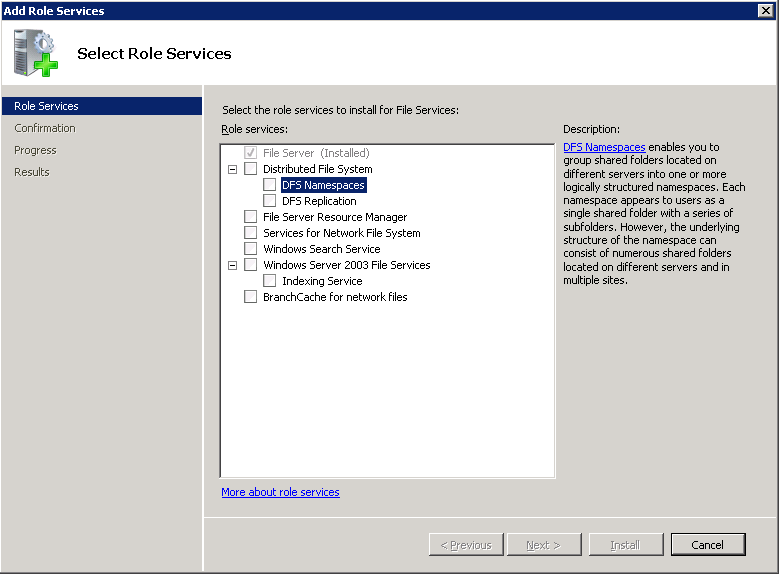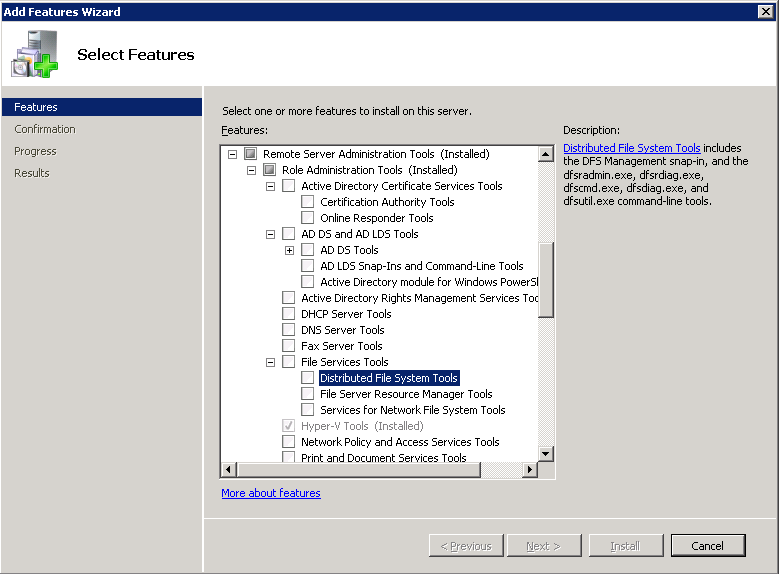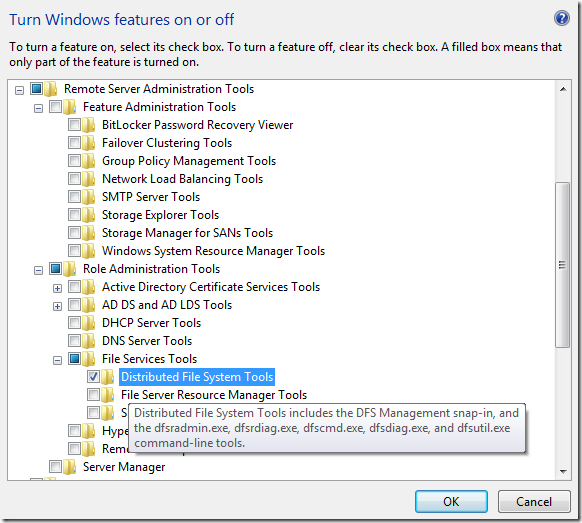Where to find DFSUTIL.EXE for Windows Server 2008 and Windows Server 2008 R2
DFSUTIL.EXE is a command line tool to manage Windows Server DFS Namespaces.
In Windows Server 2003 and Windows Server 2003 R2, DFSUTIL.EXE was included as part of the “Windows Server Support Tools” in the Windows Server CD.
A common question by DFS administrators upgrading to Windows Server 2008 and Windows Server 2008 R2 is “Where is DFSUTIL.EXE?"
Well, DFSUTIL.EXE can be installed in a few different ways, depending on your situation.
1) Windows Server 2008 (or R2) with DFS installed
If you are using a Windows Server that had the DFS Namespaces role service, DFSUTIL.EXE will already be installed.
The tool will be loaded as soon as you install the File Service role and the DFS Namespace role service (Windows Sever 2008 R2 version shown below).
2) Windows Server 2008 (or R2) without DFS installed
If you are using a Windows Server that is not running the DFS Namespace role service, you can also get DFSUTIL.EXE installed.
What you have to do in that case is install a feature called Remote Server Administration Tools (RSAT), making sure to check the File Services/DFS Namespace section.
You can learn more about how to install the RSAT at https://technet.microsoft.com/en-us/library/cc730825.aspx
3) Windows 7 client
You can also run DFSUTIL.EXE from a Windows 7 client by downloading the RSAT for Windows 7.
This will allow you to manage your DFS Namespace servers from your workstation or inspect your DFS client (like looking at the referral cache).
Start by downloading the RSAT for Windows 7 from https://www.microsoft.com/downloads/details.aspx?FamilyID=7D2F6AD7-656B-4313-A005-4E344E43997D&displaylang=en
Next, select the DFS tools from the “Turn Windows Features On and Off” under “Control Panel”, “Programs” (as shown below).
I hope this helps you find your way to the nearest copy of the very useful DFSUTIL.EXE command-line tool.
After that, I will recommending reading https://blogs.technet.com/josebda/archive/2009/05/01/using-the-windows-server-2008-dfsutil-exe-command-line-to-manage-dfs-namespaces.aspx