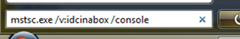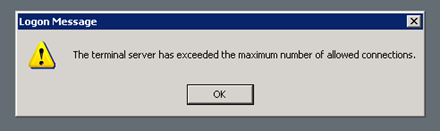mstsc.exe /console != console where OS = 2008 || ver > 6.0 -- WHAT THE?
(ok, that's pseudo code above and is never intended to run - just illustrate concept :) )
If you're a like me and prefer typing your commands into the run box or start bar, in Windows 2003 to connect to the console of a server using remote administration with Remote Desktop Connection (RDC) you would have typed mstsc.exe /v:servername /console like so:
rather than searching for Remote Desktop Connection from the programs list. (or you could add /console to the end of your server address in the RDC dialog box i.e. idcinabox.microsoft.com /console)
But doing this from Windows 2008 or Vista SP1 this just does nothing and connects to you a normal RDC session. Of course I didn't know this at first but then noticed something was amiss when I ran out of administration session connections... hmmmm.
Luckily Fitzy is the man and pointed out that this behaviour has changed and now you have to use /admin .
Thus mstsc.exe /v:servername /admin hooks you up to the console when using RDC 6.1
More information on this change can be found directly from the source of the change - the Terminal Services Team Blog!
-jorke
P.S. Fitzy - I just parked you in :)
Technorati Tags: Windows server 2008,Vista SP1,Remote Desktop,RDC,Infrastructure Managment