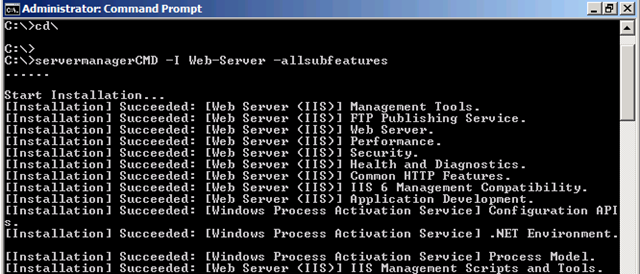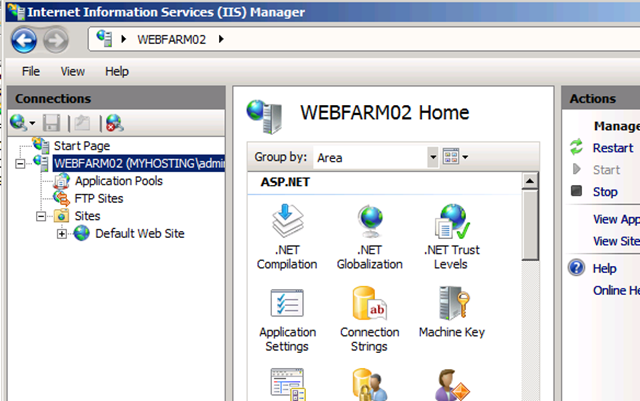ServerManagerCMD.exe to install IIS7
This is by far the quickest and easiest way to install IIS7 on Windows Server 2008, and even better - you do it via the command line!
To install IIS7 on a brand spanking new build of Windows Server 2008 simply do the following:
For a default install - that is the basic options to run IIS7:
ServerManagerCMD.exe -I Web-Server
For a full install - this is the works, includes bacon AND pineapple:
ServerManagerCMD.exe -I Web-Server -allsubfeatures
This will give you the install text like so:
And after about 1 minute - IIS is installed!
Check out all the other cool stuff that you can do with ServerManagerCMD.exe
- jorke
Technorati Tags: ServerManagerCMD , IIS , IIS7 , Windows Server 2008 , Hosting