What version of WAP and SPF am I running?
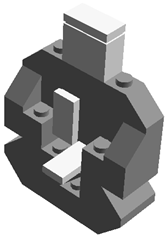 A good friend of mine, DeWitt, has put together a list of WAP versions for reference. He also found a simple way for you to determine your version.
A good friend of mine, DeWitt, has put together a list of WAP versions for reference. He also found a simple way for you to determine your version.
The following are available options to determine the version of the Windows Azure Pack
Option 1: On the server with Windows Azure Pack installed, view the version information listed in Control Panel -> Programs and Features for Windows Azure Pack - <module>
Option 2: While connected to the Admin or Tenant portal, press Ctrl+Alt+A and locate the Portal Version
Version numbers for Windows Azure Pack:
RTM: 3.10.8198.9
UR1: 3.12.8198.0
UR2: 3.14.8196.32
UR3: 3.15.8196.48
----------
On the server with Windows Azure Pack installed, view the version information listed in Control Panel -> Programs and Features for System Center 2012 R2 Service Provider Foundation
Version numbers for each release of Service Provider Foundation ( SPF )
RTM: 7.2.1902.0
UR1: 7.2.2051.0
UR2: 7.2.2102.0
UR3: There is no UR3 for SPF
jonjor