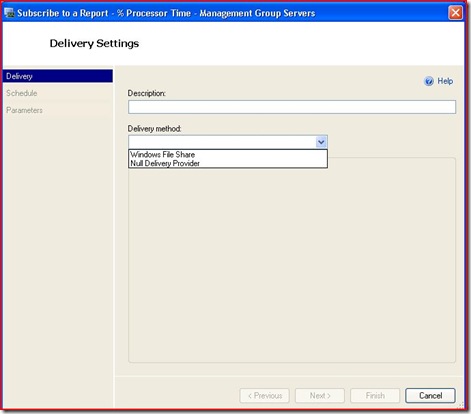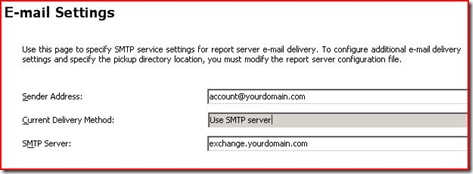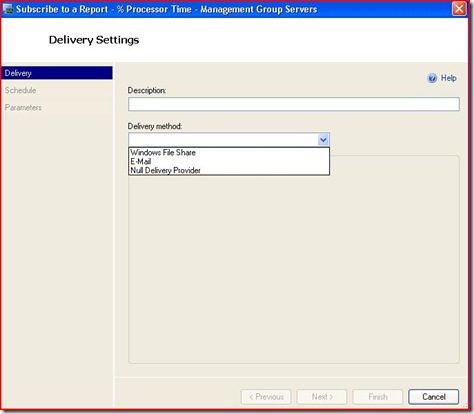Schedule Report - Delivery Method - No Email Option
I can see this as being a common setting to overlook, so thought I would write a quick blog on it.
If you want to schedule a report for delivery to an email recipient, first you'll need to configure SSRS with a valid email server. Otherwise, you will not have the email option available while configuring your scheduled report delivery.
Subscribe to a Report: No email option
Logon to the Report Server, and launch Reporting Services Configuration.
Click Email Setting in left pane, and fill in Sender Address and SMTP Server fields. Then click apply.
You should now have a green check next to Email Settings in left pane.
Go back to schedule a report, and E-Mail option is now available.