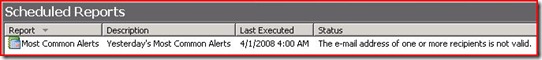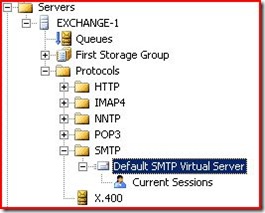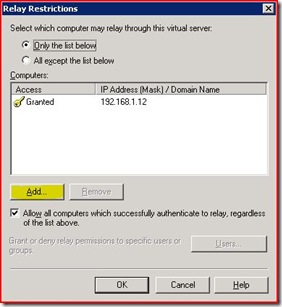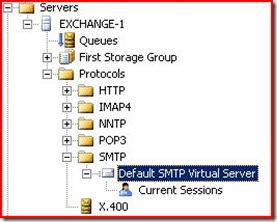Scheduled Reports - Email address not valid
If you have created a scheduled report to send to an email recipient outside of your organization, you may run across the issue of the email address not being valid. Specifically, the status of the report will be:
The e-mail address of one or more recipients is not valid.
This may be due to the fact that the Reporting server does not have access to relay SMTP messages through your Exchange server. Follow these steps to configure your Exchange server to relay SMTP messages to recipients outside your organization for your Reporting server.
1. Logon to the Exchange server, and open Exchange System Manager.
2. Navigate to Default SMTP Virtual Server
3. Right-click > Properties. Click on Access tab. Then, click on Relay button.
4. In Relay restrictions, click Add button. Add the IP Address for the Reporting server. Or, click on DNS Lookup and type in the name of the Reporting server. This option will populate the IP Address for you.
5. Restart Default SMTP Virtual Server. Right-click > Stop. Right-click > Start.