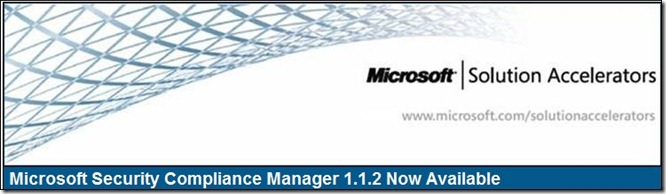New security baselines and setting packs for Windows Server 2008 R2, Office 2010, Windows 7, and Internet Explorer 8
The Microsoft Solution Accelerators team is pleased to announce the release of new resources that you can use in combination with the Microsoft Security Compliance Manager tool: the Windows Server 2008 R2 Security Baseline and the Office 2010 Security Baseline, and setting packs for Windows 7 and Internet Explorer 8. Together with the tool, these resources are designed to help organizations efficiently manage the security and compliance process for some of the most widely used Microsoft products.
- The highly-anticipated security baselines for Windows Server 2008 R2 and Microsoft Office 2010 provide you with free Microsoft-recommended solutions to meet today's security challenges. In combination with best-practice guidance and the Security Compliance Manager tool, the baselines are designed to help you plan, deploy, and monitor the security of computers running Windows Server 2008 R2 and of Office 2010 applications. Both releases also include a setting pack (for Windows Server 2008 R2 and Office 2010, respectively) enabling you to define baselines that include settings outside the scope of the security baselines from Microsoft.
- The Windows 7 and Windows Internet Explorer 8 setting packs, in combination with the Security Compliance Manager tool, will enable you to define baselines that include settings outside the scope of the security baselines from Microsoft. Use these new resources to define custom baselines, meet business-critical needs, and elevate the security of Windows 7 and Internet Explorer 8.
The Security Compliance Manager works with the Microsoft Assessment and Planning (MAP) Toolkit and the Microsoft Deployment Toolkit (MDT) to help you plan, securely deploy, and manage new Microsoft technologies—easier, faster, and at less cost. Learn more.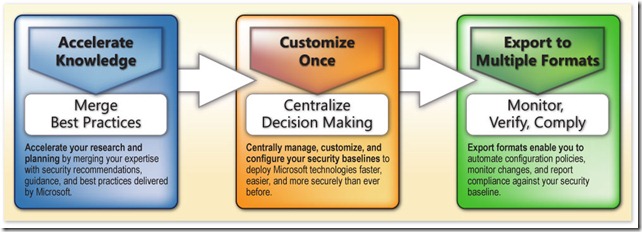
Next steps:
First, learn more about the Security Compliance Manager tool. Next, learn more about the new security baselines and setting packs:
- Windows Server 2008 R2 Security Baseline
- Microsoft Office 2010 Security Baseline
- Windows 7 setting pack
- Windows Internet Explorer 8 setting pack
Download the tool:
- New users can access these resources by visiting the Microsoft Download Center to download the Security Compliance Manager tool.
- Existing users can access the baseline and setting packs in the tool by clicking the Tools menu, and then clicking Check for Baselines.
Help spread the word:
Tell your friends about these new security resources and the Security Compliance Manager tool.
Questions? Comments? Feedback?
Tell it to the development team.
Want more information?
Interested in learning more about a specific feature? Please contact Michelle Arney.