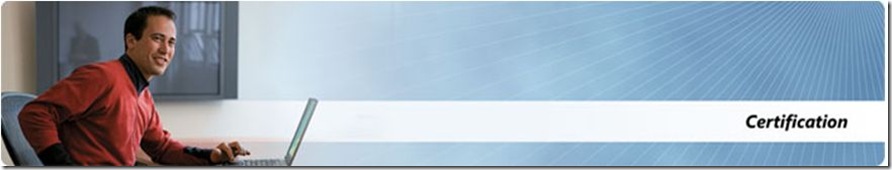Certification: Exam # 70-680 - TS: Windows 7, Configuring
If you’re interested in certification and Windows 7 then you’ll probably be interested in this exam. I was one of the fortunate ones to be able to take the beta exam back in May. If any of you have ever taken a beta exam, you know they’re quite long and you do not get the instant gratification, or disappointment, of knowing how you did in the exam. It usually takes about 6-8 weeks after the close of the beta period (the exam usually is available for a couple of weeks) to find out if you passed or not. I actually took the beta exam on May 18th and was pleasantly surprised recently, when I received an email notifying me that I passed the exam!! Yay!! That made the 4hrs sitting at the testing station worthwhile!!! (Two diet cokes and a milky way helped me through it!!).
The way I take exams is on each question I make one of three decisions:
- If I DON'T know the answer I DON'T answer the question and I'll come back at the end of the exam and try again, I don’t guess... yet J
- If I THINK I KNOW the answer but am not 100% sure, I'll answer the question and mark it for review at the end.
- If I AM 100% CERTAIN I have the right answer, I'll answer it and move on.
What does this do for me? At the end of the exam I have some RED unanswered questions and YELLOW marked questions. At this point I review the unanswered questions and try to answer them - sometimes a later question triggers something in my mind to help. Bottom-line, I'll answer, even if its a guess!! Again, if I'm not certain I'll mark it. Then I go through all the MARKED questions and see if I feel more confident that they're right or if I want to change them. I'll leave them marked if I still don't feel 100% about them. If any time is left after doing that I usually review all of the questions one more time, and ONLY change them if I really feel the need... in fact I RARELY change answers at this point but I do like to review before I leave the testing centre.
At the end of the exam I take a look at how many I still have marked. If its less than 15% of the questions I feel pretty good that I've passed. More than 15% just makes me ANXIOUSLY await the results on the screen. As I said above though, in the case of a beta exam there’s no anxiety because you don't get to find out for a couple of months, by which time I've forgotten I even took the exam. J
As the exam should be releasing soon, I thought I’d post something to help you prepare. Click here to get details about this certification exam. If you click on the “Skills Measured” tab you’ll see an outline of the things you need to know before you take the exam. I have listed the different sections below with their weighting and some links to useful resources to help you prepare. Since I do a lot of webcasts and live events I am constantly building out lab and demo environments, and this helps immensely when it comes to taking the exams because at some point I’ve had to use all the tools and features that the exam tests you on. If you’ve been to any of my TechNet events you know everything I do is done on my laptop in a virtual environment using Hyper-V or Virtual PC, so I am always able to do testing and hand-on work with my systems no matter where I am.
Take a look at the links below and get prepared to PASS the exam and get that Windows 7 certification!!!!!
Installing, Upgrading, and Migrating to Windows 7 (14 percent)
You need to know about performing clean installations as well as what the upgrade options are and how to migrate user data .
Deploying Windows 7 (13 percent)
Make sure you know how to use ImageX and Windows Deployment Services .
Configuring Hardware and Applications (14 percent)
This section will test your knowledge on configuring devices and their drivers as well as application compatibility and internet explorer. Make sure you know about creating Group Policy Objects with application restrictions.
Configuring Network Connectivity (14 percent)
You need to know what's new in networking and look at configurations with IPv4 and IPv6. You’ll also need to know how to connect to and manage wireless networks, as well as configuring rules in the Windows Firewall with Advanced Security management tool.
Configuring Access to Resources (13 percent)
This section has quite a breadth of subjects: configuring shared resources, file and folder access, UAC -User Account Control (yeah you love it!), authentication and authorization and finally Branchcache .
Configuring Mobile Computing (10 percent)
Knowledge of some of my favorite features are tested in this section: configure BitLocker and BitLocker To Go , DirectAccess and mobility options. You also need to know about remote connections, like VPN and features like Network Access Protection (NAP).
Monitoring and Maintaining Systems that Run Windows 7 (11 percent)
Make sure you know how to configure updates to Windows 7, manage disks, monitor systems and configure performance settings
Configuring Backup and Recovery Options (11 percent)
The topic we all preach about and most of us forget to do: Backups! Review how to configure backups and system recovery options.
Good luck with the exam!!!!!