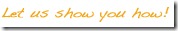
Over the next six weeks, let Microsoft walk you through everything from the basic overview of Visio 2007 through to specialist application in various job roles like HR or Business Process
Overview of Office Visio 2007
12 March 16:00 GMT – 45 minutes – Register Now
o Understand the key concepts of Visio
o Understand the templates available within Visio
o Create drawings
o Use useful shortcuts and tips
o Be able to create basic diagrams at the end of the session
Getting started with Visio 2007 – Hints and Tips on How to Create a Visio Diagram
17 March 11:00 GMT – 45 minutes – Register Now
o Drag and Drop Diagramming with Shapes
o Touring the Visio Window
o Finding the Information you need
o Adding Shapes to a Diagram
o Finding the Shape you want
o Understanding Control Handles
o Laying out shapes on the page
o Selecting Shapes
o Using Connectors and the Connector Tool
o Adding Text to Shapes and Diagrams
Advanced Features in Visio 2007
26 March 16:00 GMT – 45 minutes – Register Now
o Understand the things that take up time and improve performance
o Look at how to enhance diagrams
o Work effectively with some of the additional tools
Visio for HR – Creation of Organisation Charts
16 April 11:00 GMT – 30 minutes – Register Now
o Create a basic organisation chart
o Work with the organisational chart wizard
o Work with Themes for organisation chart
o Take your organisational charts into other Applications (Word, Powerpoint etc)
o Create Drill downs to see different levels of the chart
o Add photographs to your chart
o Enhance your charts to maximize appearance
Process Mapping in Visio 2007
21 April 16:00 GMT – 45 minutes – Register Now
o The different process maps available to you
o Work with the templates provided in Visio 2007
o Creating some charts
o Working efficiently with your diagrams so that edits are minimal
o Creating Drill downs on your chart
o Working with the new flowchart converter in 2007
Visio for Office Space Planning
30 April 11:00 GMT – 30 minutes – Register Now
o Understanding the basics of Floorplans
o Using the templates
o Constructing a floorplans
o Working with Layers
o Using shortcuts to work quickly and efficiently with the floorplan |


