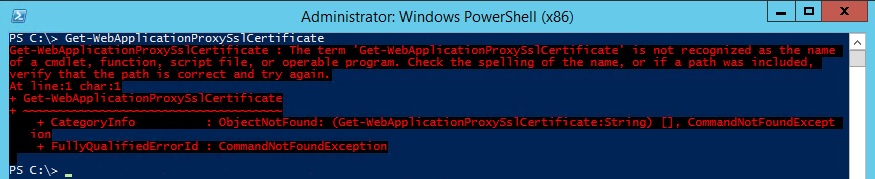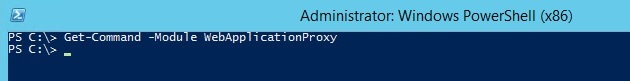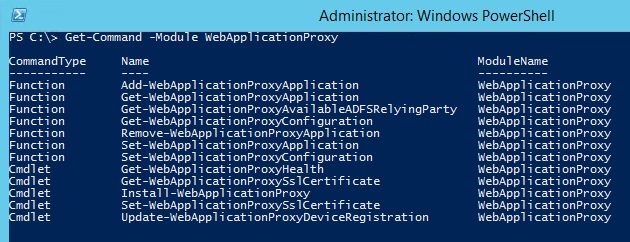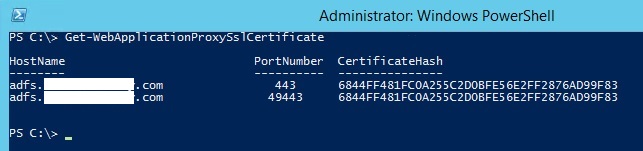Web Application Proxy PowerShell cmdlets are not available in x86
The Setup
Starting in Windows Server 2008 R2, the operating system no longer ships on the x86 platform (link). However, there are many backward compatibility features included in the x64 product to enable older 32 bit applications to run without issue on the x64 platform. One of the compatibility features is a x86 PowerShell executable. On the start screen, type Powershell, and you will see the x86 version of the prompt.
The Setup
Starting in Windows Server 2008 R2, the operating system no longer ships on the x86 platform (link). However, there are many backward compatibility features included in the x64 product to enable older 32 bit applications to run without issue on the x64 platform. One of the compatibility features is a x86 PowerShell executable. On the start screen, type Powershell, and you will see the x86 version of the prompt.
Here are the actual paths:
Powershell
x64: %SystemRoot%\system32\WindowsPowerShell\v1.0\powershell.exe
x86: %SystemRoot%\syswow64\WindowsPowerShell\v1.0\powershell.exe
Powershell ISE
x64: %windir%\system32\WindowsPowerShell\v1.0\PowerShell_ISE.exe
x86: %windir%\syswow64\WindowsPowerShell\v1.0\PowerShell_ISE.exe
The Story
A customer and I were working on updating the Service Communications certificate for AD FS. We had a change document that we were following, based primarily on the information in this blog post. During the change implementation window, we hit a snag. The command to update the Web Application Proxy (WAP) SSL certificate was not working. (Set-WebApplicationProxySslCertificate -Thumbprint <thumbprint> )
This was the error:
Get-WebApplicationProxySslCertificate : The term 'Get-WebApplicationProxySslCertificate' is not recognized as the name of a cmdlet, function, script file, or operable program. Check the spelling of the name, or if a path was included, verify that the path is correct and try again.
At line:1 char:1
+ Get-WebApplicationProxySslCertificate
+ ~~~~~~~~~~~~~~~~~~~~~~~~~~~~~~~~~~~~~
+ CategoryInfo : ObjectNotFound: (Get-WebApplicationProxySslCertificate:String) [], CommandNotFoundException
+ FullyQualifiedErrorId : CommandNotFoundException
However, we had tested this command in the validation environment previously without issues. Why was the command now failing?
The Hunt
It turns out that if we look for the Web Application Proxy commands in the x86 PowerShell prompt, we don't get any results.
Get-Command -Module WebApplicationProxy
However, if we look for the commands at a x64 PowerShell prompt, we see the commands.
The Fix
As you may have surmised by this point, the fix was to run the commands at the x64 prompt.
I don't know for certain why there isn't an x86 version of these commands, but I suspect it may be because the Web Application Proxy wasn't available until Windows Server 2012 R2, the third generation of the OS that doesn't ship for the x86 platform.
I wouldn't be surprised if there are other modules that don't have a corresponding x86 module. In fact, I think it will become more common as x86 becomes increasingly antiquated.