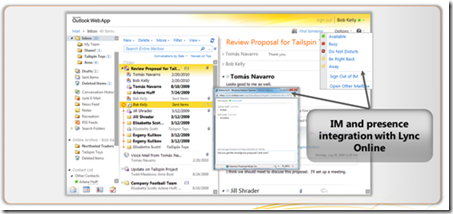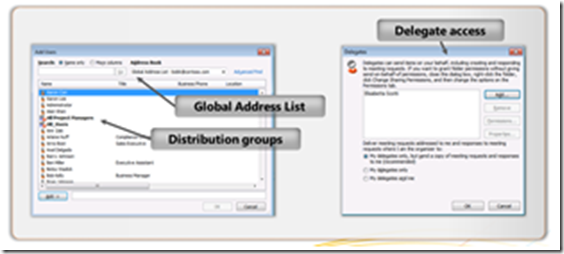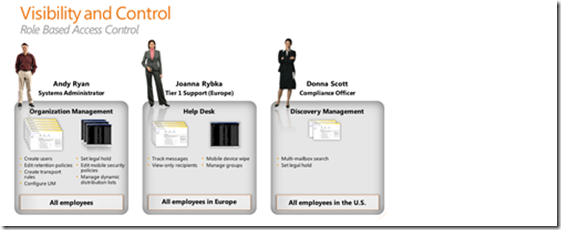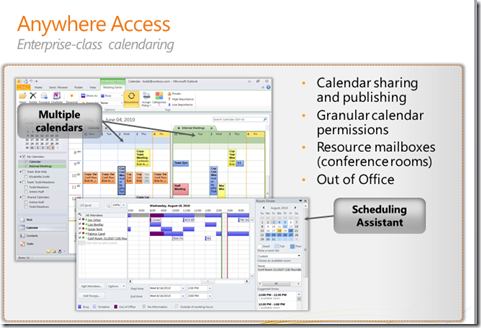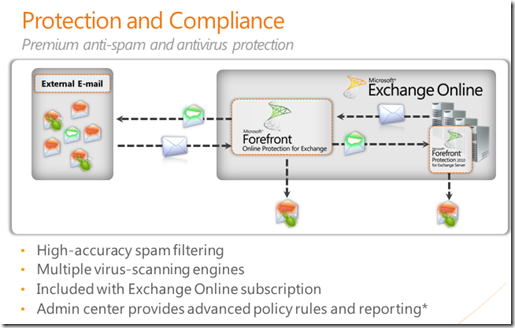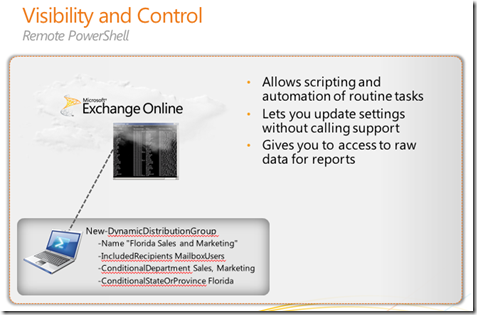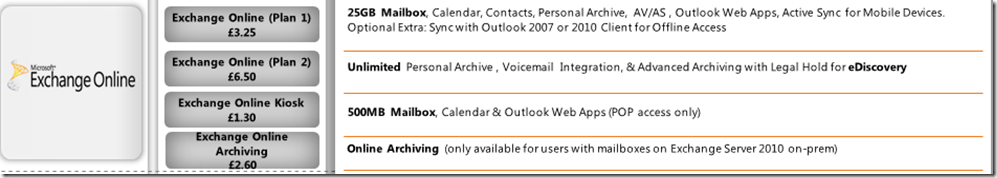Customer: Is Exchange Online Good Enough within Office 365?
Rather than referencing a load of case studies that speak for themselves. Let me show you some of the cool things you can expect from going with Exchange Online:
Exchange Online Plan 1 includes access to Outlook Web Apps. This application is ideal for online users that do not need full Outlook Client functionality and do not have access to Office/Outlook on their desktop. The experience is designed to look and feel exactly like Outlook.
The diagram below highlights the rich user experience the user will get from OWA and also highlights the seamless integration with Lync if you have it deployed.
If there are instances where Personal Assistance’s require delegate access to a mailbox, then this can also be supported with Outlook and Exchange Online. See diagram below.
If management and control is a key requirement, then the Role Based Access Controls within Exchange Online really help you to manage and maintain the email environment.
Enterprise class calendar sharing
Included in the cost is our Anti-Spam, Anti-virus protection.
Remote Power Shell – everyone loves a little bit of script. Are you up for making your life much easier. We all love the good old says of Batch Files – well now we have Power Shell.
Finally - Check out Exchange Plan 1 under the standalone service on the cost estimator here: https://www.microsoft.com/online/office365tools/estimator/cost-estimator.aspx?culture=en-gb&data=gb
Prices per user per month.
So you could have Exchange Online for £39.00 per user per year. Wowserrrs I hear you say!!! The story only gets better when you add the wonderful suite of technologies that sit around it.
Check out Lync and SharePoint!!! ![]()
Take a look for yourself – Download the Exchange Online Service Description here: https://www.microsoft.com/download/en/details.aspx?id=13602