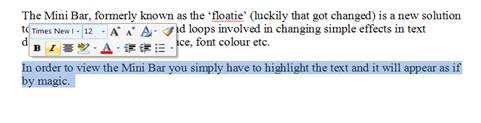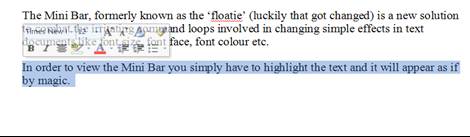Be Refreshed by The Mini Bar
The Mini Bar, formerly known as the ‘floatie’ (luckily that got changed) is a new solution to combat the irritating command loops involved in changing simple effects in text documents like font size, type face, font colour etc.
In order to view the Mini Bar you simply have to highlight a selection of text and it will appear floating above the text as if by magic.
If you move very close to the Mini Bar like I have done in the image above it fills itself in and becomes a miniature toolbar. If you move your mouse pointer away from the edge of the Mini Bar like in the example below it slowly fades away until it disappears.
The only annoyance I occasionally get from this feature is when I select text to read it in a document. Perhaps it’s just me, but if something is important or if I’m distracted by something else I highlight a piece of text to see where I am. On these occasion the Mini Bar can get in the way, particularly if I want to read the line above.
Overall I really like this new functionality and I have actually surprised myself by using the mouse pointer more and more to modify simple effects like changing text to bold more often than I use shortcut keys which I used to rely on in previous versions of Office.