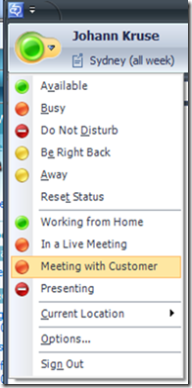Custom presence states in Communicator 2007
Office Communicator 2007 has rich presence states such as Available, Busy, In A Meeting - but it is very easy to enhance this further by creating your own custom presence states. It's as easy as creating an XML file and importing it into Communicator. Example of some new presence states shown here.....
To create this, create an XML file with the following structure:
<?xml version="1.0"?>
<customStates xmlns=
" https://schemas.microsoft.com/09/2005/communicator/customStates"xmlns:xsi=
" https://www.w3.org/2001/XMLSchema-instance"xsi:schemaLocation=
" https://schemas.microsoft.com/09/2005/communicator/customStates
https://livecommteam/sites/main/ice/Wave%2012%20Docs/CustomActivities.xsd" ><customState ID="1" availability="online">
<activity LCID="1033">Working from Home</activity>
</customState>
<customState ID="2" availability="busy">
<activity LCID="1033">In a Live Meeting</activity>
</customState>
<customState ID="3" availability="busy">
<activity LCID="1033">Meeting with Customer</activity>
<activity LCID="1055">meeting with client</activity>
</customState>
<customState ID="4" availability="do-not-disturb">
<activity LCID="1033">Presenting</activity>
</customState>
</customStates>
Then create a .reg file with the location of the XML file:
Windows Registry Editor Version 5.00
[HKEY_LOCAL_MACHINE\SOFTWARE\Policies\Microsoft\Communicator]
"CustomStateURL"="c:\users\jkruse\documents\custom_presence.xml"
It's as easy as that!
This can also be centrally deployed using Group Policies.
More information on this can be found in the Communicator Deployment Guide. Example XML attachment included below.
Technorati Tags: communicator, presence, xml