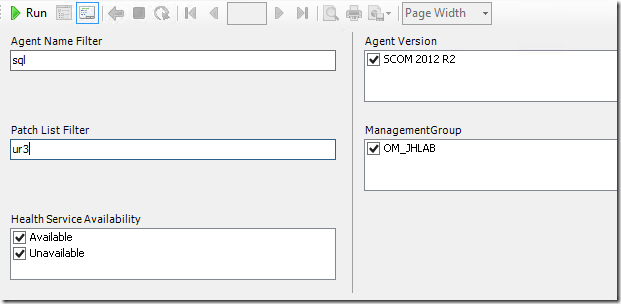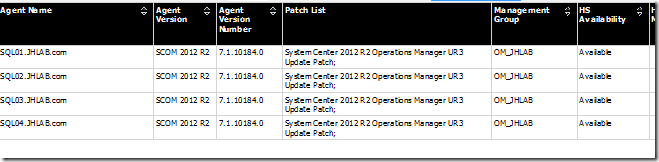Agent Version and Health report
A customer asked me to put together a SCOM data warehouse report that would list Agents from all Management Groups, and some general Agent version and health information. The report I put together is attached. It’s a pretty simple report that can be used to get a list of agents that are offline, agents with a specific patch installed, or agents with a specific Agent version. You can also get one big list of all agents, export to Excel and filter/sort as needed. It also works well for environments with multiple Management Groups sharing one Data Warehouse.
The report has the following fields
- Agent Name
- Agent Version
- Agent Version Number
- Patch List
- Management Group
- HS Availability
- HSOutage Last Modified
- Health Service Watcher Previous Day Healthy
- Health Service Watcher Previous Day Unhealthy
- Health Service Watcher Previous Day Maintenance
- Heartbeat Previous Day Healthy
- Heartbeat Previous Day Unhealthy
- Heartbeat Previous Day Maintenance
- OSVersion
The HS Availability field indicates whether the agent is currently connecting to SCOM. This is based this on data from the vHealthServiceOutage view in the data warehouse, which tracks when Health Service outages begin and end for an Agent. The “HSOutage Last Modified” field will tell you when the agent availability last changes.
The “Previous Day Healthy/Unhealthy/Maintenance” fields show the percentage of the previous day that the Health Service Watcher and Heartbeat monitor for the agent were in a Healthy/Unhealthy/Maintenance state. I do see occasional issues with these numbers being inaccurate, but these fields plus the HSOutage fields should give a pretty good indication of whether or not an agent is online.
The following parameters are available for filtering:
Agent Name
Include only agents that contain the text entered
Leave this blank to include all agents
Patch List
Include only Agents whose PatchList property contains the text entered
Leave this blank to include all agents
Health Service Availability
Select to include only Available agents, Unavailable agents, or both
Agent Version
Select to include/exclude SCOM 2007, SCOM 2012, or SCOM 2012 R2 Agents (all are selected by default)
Management Group
Select to include/exclude agents from specific Management Groups (all are included by default)