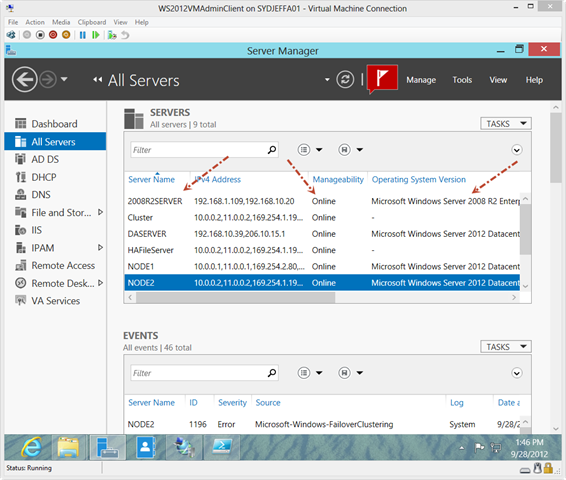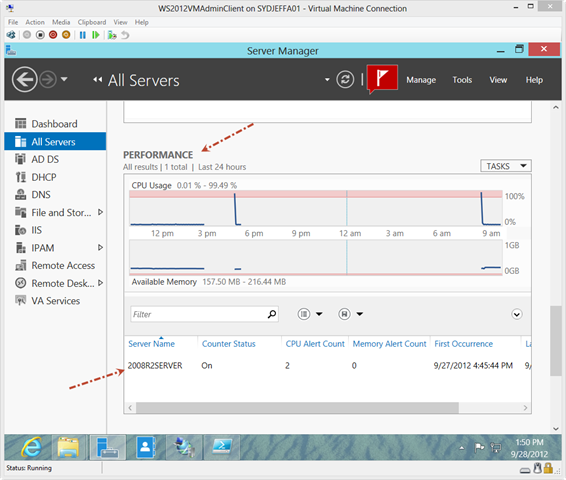Windows Management Framework 3.0 Available for Download!
If you are starting to begin your testing of Windows Server 2012 you may find an issue trying to manage Windows Server 2008 and Windows Server 2008 R2 servers from the new Server Manager UI. What you need to do is get the Windows Management Framework 3.0 in order or manage Windows Server 2008 and Windows Server 2008 R2 servers. Along with the ability to manage previous server versions you also get PowerShell 3.0 and updates to WinRM and WMI. Below is a screenshot of a Windows Server 2008 R2 SP1 server being managed from Server Manager in Windows Server 2012.
So this is showing that the server is online and showing the correct manageability data so we can manage it from the new Server Manager.
In the above image you can see we are also getting performance data from the Windows Server 2008 R2 box. To get this data you need the Windows Management Framework 3.0 and you will need to get a Hotfix for the performance counters here: https://support.microsoft.com/kb/2682011
For more information legacy support provided with the new Server Manager UI make sure you check out this TechNet article: https://technet.microsoft.com/en-us/library/hh921475
Jeffa
Technorati Tags: Windows Management,Windows Server 2012