Begin your exploring of Internet Explorer 9 RC Today!

As was mentioned on the Exploring IE Blog yesterday we have reached the Release Candidate Milestone for Internet Explorer 9. This is a significant milestone for the product team and represents thousands of pieces of feedback from customers and developers. In total we have received 17,000 pieces of feedback on IE9 and 15,000 since the beta. I’ve been using IE9 as my primary browser since the release and have found the speed to be a great advantage over IE8. So what does the IE Release Candidate bring to the table that you should care about. Here is a short list:
- Speed – Again we have worked on making IE9 the fastest browser on the market when it’s released and according to Webkit SunSpider IE9 is 35% faster than the IE9 Beta. When you combine this with the fact that IE9 has taken an innovative approach to utilising the power graphics processing through hardware acceleration you end up with a faster browsing experience that uses your whole PC.
- UI enhancements – We have made changes to elements of how we handle the UI in IE9 by giving users the ability to place tabs on their own separate row and have made enhancements to to the site pinning functionality.
- HTML5 – We’ve added support for additional HTML5 and other web standards including Geolocation and semantic tags.
- Tracking Protection – Tracking protection let’s you, as the user be in control of your privacy online. You get finer grained control over how your information is shared across different sites. These days some sites content can be used to track activity as people move around the web. Tracking Protection allows users to limit browser communication with certain sites. This helps keep the users information private. To me this is an awesome feature because I’m always getting asked by friends and family if they are safe online and is their information protected. By default the add-on for tracking protections is not enabled. All you need to do is:
- Go to the settings tab in IE9 and choose Manage Add-Ons. It’s in the right hand corner and looks like a wheel with gears.
- You will see the tracking protection add-on there. Just select it and click on Enable. Once you have done that you should be able to go in and customize your settings. The screenshot below shows my settings.
What you are seeing in this screenshot is the default list of providers provided by IE9, the content that is being blocked and how many sites are using that provider. To see what this looks like in practical terms the screenshot below shows what this looks like when I go to Facebook and look at my profile.
So as you can see there is a new blue icon in the address bar telling me that some of the content has been filtered on this site. I can turn this off for individual sites if I want to or disable the add-on completely. If you want to know about the Tracking Protection Lists that are in the IE9 RC go to this page.
IT Pro Guidance
I encourage you to download the IE9 Release Candidate and put it to test in your enterprise. When you start to think about running a new browser on thousands of machines in the enterprise it becomes more than just installing it and your good to go. There’s more that you need to consider as an IT Professional. So as of yesterday we have updated a number of our enterprise tools and documentation for deploying IE 9 in the enterprise. We now have an updated version of the Internet Explorer Administration Kit 9 (IEAK 9) and the IE9 Blocker Toolkit. You can download these tools along with updated documentation using the following links:
- IE9 Overview for IT Professionals
- IE9 Demonstration
- IE9 Frequently Asked Questions
- Internet Explorer Administration Kit 9
- Internet Explorer 9 Blocker Toolkit
- IE9 Blocker Toolkit FAQ
- IEAK 9 Release Documentation
- IEAK 9 Frequently Asked Questions
- IEAK 9 Licensing Guidelines
So what do developers think of IE9? Check out this video for a small sample of what some developers had to say about the Release Candidate.
Migration to IE8 from IE6
Having said all the stuff above about IE9 we still need to think about the deployment of Windows 7 and IE8. The rest of this post is going to go into some the things you need to consider and some links to tools to get you started. One of the most common conversations I have with customers around Windows 7 deployment is the issue of IE6 to IE8 migration. Most customers that I speak to have web applications that still depend on IE6 and we are seeing this issue as one of the top blockers to Windows 7 deployments. The other question I often get is should I wait for IE9? We recommend that you continue to deploy Windows 7 with IE8 and include IE9 in your testing and pilot deployments.
However the fact that you still use IE6 in your organizations means you have some heavy lifting to do as with any deployment to get to Windows 7 and IE8. The questions I always get is where is the best place to start. Well firstly you need to know what you have. Which means a good basic inventory of the machines you have out there and browsers you may have in your organization. A good place to start is to download the Microsoft Assessment and Planning Toolkit 5.5. The MAP toolkit is an agentless tool that allows you to quickly discover clients, applications and servers in your environment and get a quick inventory. The new version now includes Internet Explorer migration assessment which will scan your environment for deployed web browsers, ActiveX controls and add-ons so you get a snapshot of what you have.
Obviously there is a lot more that you need to do and I don’t want to go through every option in this post. What I do want to do is give you the resources and tools that you need to make the migration to Windows 7 and IE8 easier. When we do workshops or presentations to customers we often find people are just not aware of what’s out there that can help them. So I want to give you my list of websites and tools that can get you down the road to a modern OS and browser. I hope this list helps!
Windows 7 Deployment
- Windows 7 Deployment TechCenter
- Application Compatibility Toolkit
- Microsoft Assessment and Planning Toolkit
- Microsoft Deployment Toolkit 2010
- Windows Automated Installation Kit
- Windows XP to Windows 7 Migration Guide
Internet Explorer 8
- Internet Explorer 8 TechCenter
- Internet Explorer Administration Kit (IEAK) 8
- IE8 Application Compatibility List
- IE8 Deployment Guide
- Migrating from IE6 to IE8 – Springboard Series Roundtable
- IE8 Desktop Security Guide
- IE8 Features at a Glance
These are just a few of the resources we have that can help you get further down the path to Windows 7 and IE8. This is by no means the complete list but is what I think you need to get started and get your head around what needs to be done.
I hope this has helped you in your journey down the deployment road..
Technorati Tags: IE Migration,Windows 7 Deployment,IE6
Jeffa