Windows Home Server: Vail Preview Available!
As many of you know I’ve been a big fan of Windows Home Server for quite some time and run a rather beefy setup in my own house. Currently I have 4.5TB of storage on my home server which seems to continue to grow all the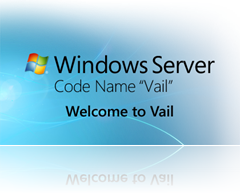 time. Well the Windows Home Server team has just released the first public preview of Windows Home Server Code named “Vail”. I’ve been waiting a long time for this one and I think you have been too; even if you don’t know it yet you will want it. There’s a whole bunch of things to like and I’m going to provide a very short list because there are already some great reviews out there. But first of all a summary.
time. Well the Windows Home Server team has just released the first public preview of Windows Home Server Code named “Vail”. I’ve been waiting a long time for this one and I think you have been too; even if you don’t know it yet you will want it. There’s a whole bunch of things to like and I’m going to provide a very short list because there are already some great reviews out there. But first of all a summary.
- New Architecture – First of all “Vail” is based on Windows Server 2008 R2 and is 64-bit only. When I built my home server I made sure I used 64-bit architecture in preparation for this. For me this means SMB 2.0 and the updated TCP/IP stack. When you are regularly moving gigabytes of data around this makes an enormous difference. The current Windows Home Server is based on Windows Server 2003 which used the old SMB 1.0 stack which is much slower at file copies and in my experience doesn’t provide as snappy an experience for streaming media to computers around the house. So this change in my opinion is the most welcomed one.
- Windows Home Server Dashboard – Has a new updated look and feel which is nice.
- LaunchPad – Provides quick access to common home server features
- DLNA Media Streaming – This is just a big W00t! man! That’s all I need to say.
- Homegroup Support – Fully compatible with Windows 7 Homegroups
There is much more of course that I’m not going to cover here because the folks over at We Got Served has already done some great in depth coverage. Check it all out here.
And check out the video below for a quick run through of some of the new features.
One thing to note. This is a beta so please only test this on a backup computer; not your production home server if you have one!
You can download the preview by going to the Windows Home Server Connect Site.
Technorati Tags: Home Server,Vail
Jeffa