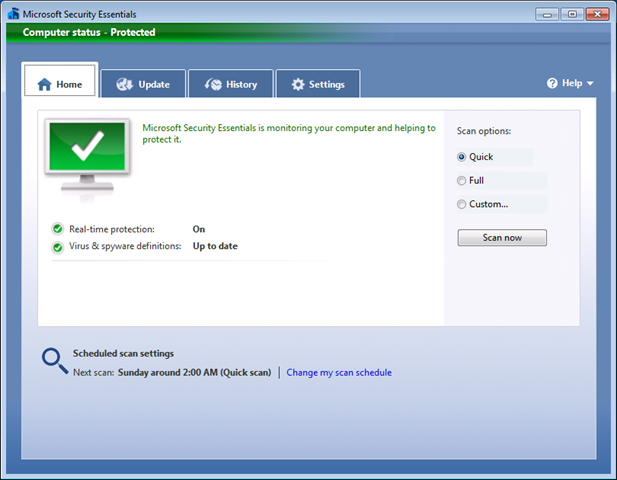![]()
Today we are making Microsoft Security Essentials available as a free download! I’ve been  using Security Essentials at home and find it works very well, runs very thin and takes up very little system resources. Consumers have been demanding no-cost easy to get high quality anti-malware protection and today we have made that available to customers. So Security Essentials will provide quality protection from viruses, malware, spyware, rootkits and Trojans. It’s been designed to be hassle free and is focused on three areas. using Security Essentials at home and find it works very well, runs very thin and takes up very little system resources. Consumers have been demanding no-cost easy to get high quality anti-malware protection and today we have made that available to customers. So Security Essentials will provide quality protection from viruses, malware, spyware, rootkits and Trojans. It’s been designed to be hassle free and is focused on three areas.
- Quality Protection
- An Easy to use Experience
- Unobtrusive performance
Quality Anti-Malware Protection
Let’s face some facts. Malware incidents are increasing in both severity and numbers which means that quality anti-malware protection is a must for PC Users. Microsoft Security Essentials is based on the same core engine technology that is the basis for our other security products such as ForeFront Client Security. However Security Essentials is targeted at the consumer market and provides the following features:
- Real-Time Protection – Security Essentials uses real-time protection to help address potential threats before they become a problem
- Dynamic Signature Service – In addition to providing daily signature downloads, Security Essentials is able to validate suspect files against newly identified malware in near-real time by querying the Dynamic Signature Service. Any actions from unknown sources such as downloading known malicious content triggers a request for updates from the Dynamic Signature Service.
- Rootkit Protection – Security Essentials includes a number of new and improved technologies for additional protection against rootkits. These include live kernel behaviour modelling for monitoring the integrity of kernel structures, support for direct file system parsing to help identify and remove any hidden drivers or programs from the file system, and improved live rootkit removal which dynamically loads a new kernel mode driver as part of the cleaning process. This helps to remove some of the more advanced rootkits that are out there right now.
- Reputation Service – The last thing you want is you anti-malware solution targeting a legitimate application as malware. Security Essentials includes a robust reputation service to aid in the identification of legitimate software. For example, if a file is acting suspiciously, Security Essentials checks against the reputation service before any action is taken.
Easy to Get, Easy to Use
There are a lot of security solutions on the market today that use the paid subscription model or renewal model. For a lot or people this just doesn’t work for them. PC Users also don’t generally like the “trial” model which means you try a product for 30-60 days then after that you have to reach in your pocket for your credit card. Microsoft Security Essentials is free which makes it easy to obtain. The interface is dead easy to use as you can see by the following screenshot.
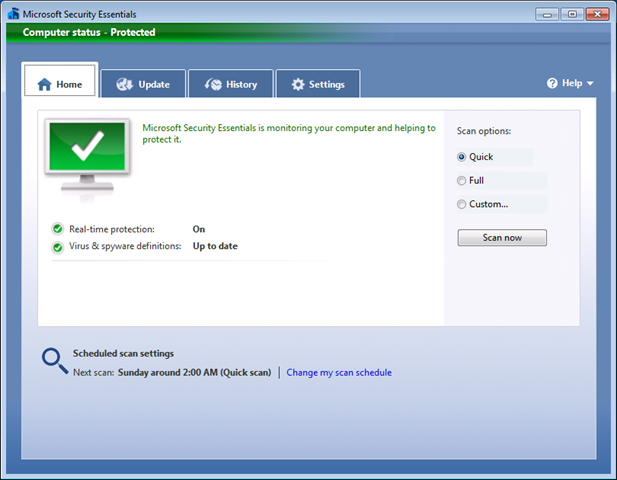
There are just 4 buttons: Home, Update, History and Settings. The interface clearly tells you whether you are up to date and if you have any issues. Otherwise it just quietly runs in the background. Which brings me to the last section.
Quiet Protection
Security Essentials has been designed from the ground up to be lightweight and runs quietly in the background protecting your PC. without annoying pop-ups!
- Lightweight Design – The key thing to note here is Security Essentials is focused on Anti-Malware only. It doesn’t carry the weight of Suite style products and has a much smaller download size. Personally I’ve never understood why people buy suite products that include firewall protection, anti-virus, network monitoring, parental controls and many others. I’ve only used the in-built firewall that’s been rock solid since Windows XP SP2 and has gotten better with Windows Vista and Windows 7. When you combine the in-built firewall in Windows 7, Internet Explorer 8 security technologies and Security Essentials you don’t need anything else. I have 5 machines at home and haven’t had a virus in years! The key is to make sure your systems are patched and up to date. To me that’s why people get viruses in the first place
- CPU Throttling – CPU throttling in Security Essentials helps to ensure that the user’s system remains responsive to the tasks the user is likely to be performing such as opening files or browser windows and loading search results.
- Idle Time Scanning – Scans are scheduled to happen when the PC is idle and uses a low-priority thread.
- Smart Caching and Active Memory Swapping – Signatures that are not in use don’t take up space in available memory. This makes Security Essentials friendlier to older PC and smaller less powerful form factors such as NetBooks.
|
|
So what do you need to run it?
Security Essentials runs on Windows XP (SP2 or SP3); Windows Vista and Windows 7. So I encourage you to check out Microsoft Security Essentials at the Download Site. It’s available now in 8 languages and 19 markets around the world. I think you’ll find it runs well and provides you the quality ant-malware protection that you need. And did I mention it’s free? ![]()
And if you are worried that Security Essentials is a new product don’t; because it’s already received checkmark certification by West Coast Labs which are one of the leading independent certification authorities for security products.
Technorati Tags: Security Essentials,Virus Software |
|