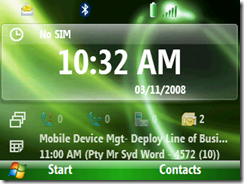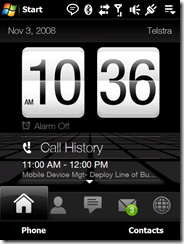Start doing more with Windows Mobile
Want to Start doing more with Windows Mobile? Then check out the latest devices on offer! 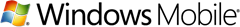 I’ve recently got a couple of these new devices and thought would be good to give you my impressions. But before I do that I want to talk a little bit about the operating system that both these phones come with; Windows Mobile 6.1. There are 2 flavours that we offer for the different devices on the market. Windows Mobile Standard is a non-touch platform designed for one handed operation and Windows Mobile Professional is a touch screen interface which is enabled for more flexible input. Now the first thing you will notice about these 2 platforms is the main user interface is slightly different as shown below
I’ve recently got a couple of these new devices and thought would be good to give you my impressions. But before I do that I want to talk a little bit about the operating system that both these phones come with; Windows Mobile 6.1. There are 2 flavours that we offer for the different devices on the market. Windows Mobile Standard is a non-touch platform designed for one handed operation and Windows Mobile Professional is a touch screen interface which is enabled for more flexible input. Now the first thing you will notice about these 2 platforms is the main user interface is slightly different as shown below
On the left is a screen capture of Windows Mobile Standard, in the middle is the HTC Touch Pro with it’s default TouchFlo 3D interface and on the right is Windows Mobile Professional in it’s most basic theme. This can be customized quite extensively. More on the devices these screenshots came from in a moment. The interface on the left has what we call the Sliding Panel UI which rolls up all notifications in the one screen and allows you to slide up an down to get access to your information. It kind of reminds me of the Windows Vista Media Centre interface. The great thing is your media and photos are right on the home screen. Great for listening to music! On the right is the Today screen UI from a Windows Mobile Professional device. It doesn’t have the sliding panel but has the Today screen UI and touch screen for getting access to your information. As far as other differences in the different flavours; there aren’t that many. There are slight differences in the functionality within the included Office Mobile applications but they are small. Think of it this way. On a Windows Mobile Standard device you only get the ability to view documents whereas on a Professional device you get to make edits.
The other area of difference between these two platforms is the security model used by each. On the Windows Mobile Standard platform we use a two tiered security model. Drivers and pre-boot applications require privileged mode signing whereas on Windows Mobile Professional we implement One Tiered security. So applications must be signed with privileged M2M certificate to call privileged API’s.
So what’s new with Windows Mobile 6.1 regardless of device?
Interoperability Features
- Exchange Email Search – find your emails stored on your Exchange Email inbox on your device. Exchange Server 2007 required
- SharePoint Document Libraries – allows access to files stored on a SharePoint site using a UNC path directly from links within an email message. No need to VPN in to get the files. Exchange Server 2007 required.
- .NET built in – the .NET compact framework is built into the ROM giving you a familiar developer platform for mobile devices.
Security features
- Storage Card Encryption – now you can protect data that your users put on storage cards that they have in
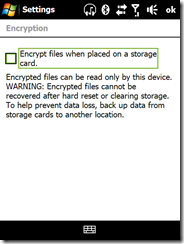 their devices. And with storage cards reaching 16GB in MicroSD format there is a lot of data that can walk out with a mobile phone these days.
their devices. And with storage cards reaching 16GB in MicroSD format there is a lot of data that can walk out with a mobile phone these days. - Remote Wipe – if a device becomes lost or compromised there are several options available to make sure the data is removed. If you have Exchange Server 2007 your users get a self service option for remotely wiping devices using Outlook Web Access (OWA). The administrator can also do this through the Exchange Server UI if needed. System Center Mobile Device Manager 2008 add this functionality plus a whole host of other features which I will cover in an upcoming post and screencast.
- AES 128-Bit and 256-bit support for SSL and 128-Bit support for DPAPI to help secure mobile communications.
- Device Lock and PIN Settings – support for strong pin’s, password/PIN expiration, password history and stringent PIN reset requirements.
- Information Rights Management – Ever received a IRM enabled email and couldn’t read it on your mobile device? Well this feature allows you to enable viewing of these emails on your mobile device.
 You enable this through Windows Mobile Device centre and require Exchange Server 2007 or Exchange Server 2003 SP2.
You enable this through Windows Mobile Device centre and require Exchange Server 2007 or Exchange Server 2003 SP2.
Mobile Messaging and Collaboration
- HTML E-mail Support – this is really cool because you get formatting persevered such as tables, bulleted lists, coloured text, links and images. And you can send e-mail using the HTML format.
- Fetch Mail – this is great because you can individually select which emails you want to download completely without having to do a complete Send/Receive.
- Global Address List – this is something I do all the time. This allows me to search directly against our internal Exchange Server Address book.
- Rich Calendar Views and Meeting Attendee Tracking – Track meeting attendees and reply or forward meetings from directly within the calendar application.
So what about the 2 devices I have been using recently. Let’s get to that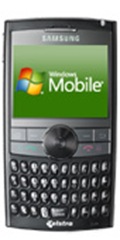 .
.
This device runs Windows Mobile 6.1 Standard and is a low cost Smartphone being offered to consumers and business on a $0 upfront on a $30 plan with Telstra. It’s a great offer for a phone that does a lot for the price! If you are an IT Pro that manages your phone fleet then this phone is one you should take a look at. I like this phone. It’s small and light and is packed with features:
- Windows Mobile 6.1
- Microsoft Office Mobile
- Microsoft Office Outlook Mobile
- Windows Live for Windows Mobile -This service is something that gets overlooked with these devices. But with this phone you get a nice interface for connecting to Live Services such as messenger and hotmail. Plus
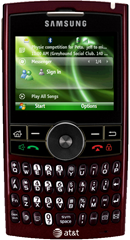 with this phone it’s all available from the hom screen using the sliding panel.
with this phone it’s all available from the hom screen using the sliding panel. - Built-in GPS
- Qwerty keyboard
- 3.6 Mbps UMTS/HSDPA – this allows you to use the phone as a tethered 3G modem when you are travelling. it’s a simple case if loading the Internet Connection sharing application which is built-in and clicking connect. I use it when I travel in Australia because it works out much cheaper than the broadband in hotel rooms.
- 2.0 Megapixel camera
- External Memory: MicroSD Card
Overall this is a great phone. It’s slim, fast and has great battery life. And it’s a fully featured phone at a low cost! It will also be a very easy phone for your users to get used because the sliding panel UI is so easy to use.
This device is a touch screen device running Windows Mobile 6.1 Professional and is the current device I’m using  right now. And in a word this device is just awesome! It’s everything I want in a Windows Mobile Device. Here’s some highlights of what is has.
right now. And in a word this device is just awesome! It’s everything I want in a Windows Mobile Device. Here’s some highlights of what is has.
- Windows Mobile 6.1 Professional
- Microsoft Office Mobile
- Microsoft Outlook Mobile
- Windows Media Player mobile
- Touch screen interface with TouchFLO 3d technology
- Slide out Qwerty keyboard
- 7.2 Mbps UMTS/HSDPA – this is one of the reasons I go for a phone like this. When I’m using internet connection sharing it just flies along!
- 3.2 megapixel camera with flashlight
- Internal GPS
- Wi-Fi 802.11 b/g
- Qualcomm MSM7201A 528MHz processor
- 512MB ROM and 288MB Ram
- 2.8 inch TFT LCD display
I’ve been using the device for a couple of days now and it rocks. It’s very fast and has everything I need in a device. The slide out keyboard is really useful for browsing the web and doing email while on the go. It comes with impressive specifications and a good number of applications to get you started plus it’s just the coolest phone I’ve ever had and believe me I’ve had a few over the years!
The slide out keyboard is really useful for browsing the web and doing email while on the go. It comes with impressive specifications and a good number of applications to get you started plus it’s just the coolest phone I’ve ever had and believe me I’ve had a few over the years!
To find out more about these 2 phones and more go to https://www.startdoingmore.com.au There are some great demo’s up there plus information about the phones and where to buy them in Australia.
And to close here are some more links that might be helpful to you!
Windows Mobile Team Blog
Windows Mobile Developer Blog
Windows Mobile Oz Blog
Windows Mobile TechCenter
Technorati Tags: Windows Mobile,Devices
Jeffa