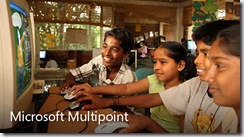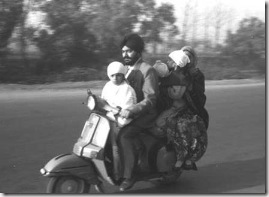MultiPoint and the Simplicity of Sharing
Sometimes the best ideas are the simplest ones.
In emerging market education, there has been so much energy and discussion spent on attempts to make computers affordable enough so that every kid can get their own computer. But for 99% of students in the world, is this ever going to happen in their lifetimes? Just do the math. There are 1.8 billion children in the world under the age of 15, and last year the OLPC shipped around 570,000 units, hitting .03% of this population. I am not trying to pick on our friends in Cambridge – I am a strong supporter of their work -- but countries like India have an annual education budget under $600 per student per year, and this includes feeding them lunch every day. There is simply not enough money in most parts of the world to get every kid their own computer.
What if we came up with low cost ways for children to share a computer within a classroom setting? This is the goal of Microsoft MultiPoint, a technology that enables multiple children to share a PC by providing each one with a computer mouse and a unique cursor visible from a single shared computer screen. MultiPoint includes a software development kit that enables programmers to build new applications that take advantage of this screen and mouse sharing capability. We often see MultiPoint used in classrooms where a PC is connected to a projector, and all of the children sit at their desks with a computer mouse and participate in a collaborative learning application or game.
To get a sense for this, we have a new video from the Philippines that shows MultiPoint in action. Educators see it as an immediate and cost effective way to scale the use of computers in a classroom setting in an environment of limited budgets. Check it out.
This is a technology that has been around for a couple of years but is starting to gain some new momentum through some creative partners of ours. In South Africa, we work with a company that manufactures the AstraLab “Compujector”, a combination PC and projector in a hardened and secure case that works really well for MultiPoint scenarios.
For developers, we have a new version of the MultiPoint SDK available this week. You can download the SDK and some technical whitepapers from the UP website. There is also a new video with Kentaro Toyama and the team demoing the SDK up on Channel 9.
But releasing an SDK and driving adoption are two different things. In order to kick start the development of MultiPoint applications, we created a MultiPoint contest as part of this year's Imagine Cup in Cairo later this summer. So far over 2,600 engineering students from around the world have registered for the contest, and we cannot wait to see the fruits of their labor as the Imagine Cup judging rounds begin next month.
In emerging markets, we often see people sharing assets in creative and sensible ways that we don’t always appreciate in countries like the United States. For most schools with limited budgets, it makes the most sense for children to share the small number of PCs found in the classroom. It is a simple idea that works.