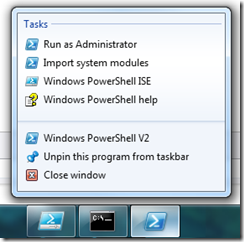Easy transfer is not a sign of weakness
Someone from the office (no names, no pack drill) told me they had read my post from yesterday where I mentioned Windows Easy Transfer. They felt that it might not be quite the done thing for a technical person to use it but since I was using it , then it was probably OK. I’ve now switched over to Windows 7 Release candidate and I used easy transfer to move almost everything: I had a a huge block of RAW photos and decided I’d back them up to an additional drive and then use easy transfer for everything else, otherwise it wouldn’t all fit on one disk. I blasted the partitions off the hard disk and did the install from my NTFS formatted bootable USB stick (also in my post from yesterday). The whole thing worked like a charm ; actually better than quite a few charms I’ve seen. 30GB of stuff takes a while to move off to disk and back, but Mail signatures, recent files lists, my IE customizations, IE History… all of them popped back into place. The only thing which seemed not to was my Outlook offline store file, and that probably benefitted from being rebuilt.
I love the fact that Easy transfer lets me see what I had installed before and it cross checks them against what installed NOW, notice the bit that says “to see this information later”, well now when I go back it shows Foxit’s PDF reader is installed.
Half a dozen things things I like so far about the release candidate
1. Tim Hueur’s PDF preview works again ! This is one of those “can’t do without” apps for me. Designed for Vista it broke in beta of 7 and is now working again. Result !
2 It’s faster. I didn’t bother to benchmark the beta, but I’m convinced this is just snappier. The beta was faster than vista – although my 4GB machine it was fine with Vista, the people with less memory saw bigger gains
3. The pictures. Sorry that is a bit lame, but the pictures are stunning, and I love the idea of having national pictures, the UK ones are superb.
4. IE8 is now the release version, so In Private Filtering works. [I must write about that]
5. Windows handles my habit of having 60 Windows Open in IE more gracefully.
6. Jump list items have been though through better – like this one for PowerShell