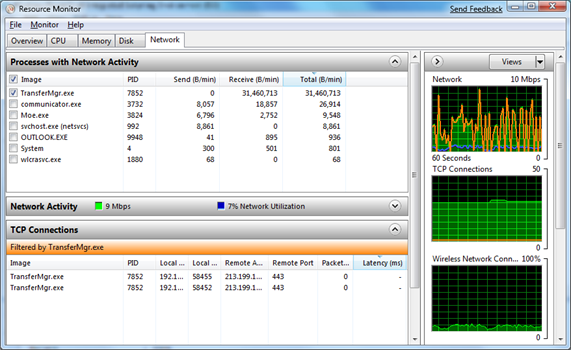Resource monitor again – how fast is a broadband connection
I like the resource monitor in windows Vista, but in 7 it has a number of tweaks (not least, with the new less intrusive UAC you don’t have to OK starting it every time)
One of the nice things about gives the information which was in the old (Vista / Windows Server 2008) version on the the OverView tab but with the addition of the little checkboxes beside the processes down the side so you can see only what is being used by one process. Much quicker. Then you can drill into network, disk, Memory or CPU and get a couple of detailed panes for each. So here you can see TransferMgr downloading an image from the Microsoft Connect web site , and it pulled 31.4 MBytes in the last minute (beating the 4Mbits per second – my connection is rated at) allthough the traffic is a bit spikey – in the last second the speed was actually 9MBit/sec, that’s not bad at all considering my (9 year old) cable modem is only supposed to be able to manage 10Mbit/sec.
This is quite a common thing in Windows 7. There’s nothing NEW here , all the numeric data was available through Performance monitor, and the other things like the TCP connections were accessible through various tools. The difference in 7 is that it’s so much easier to get to the data.
Now, obviously, you might want different things and that’s where performance monitor, command line tools, and even little bits of PowerShell come in. But for me, this quick view between the simple bits of data in Task manager and the sophistication of Perfmon is ideal.