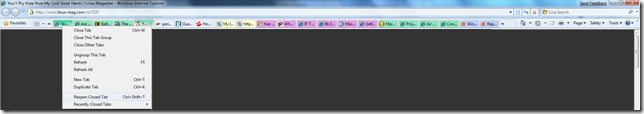IE 8 – something else I’m growing to really like
A few days back I wrote about acceleators in IE 8 and talked about how search box had been streamlined as well. I knew we’d re-worked how tabs worked but my first reaction was “yeah … but so what”.
I’m a big fan of tabs: IE 7 changed my experience of the internet. I guess other tabbed browsers did the same for other people – but tabbed browsing is such a huge jump forward I just can’t remember how I managed without it. IE gets opened up within a few minutes of my machine booting, and quickly gets to twenty open tabs. The beta of IE8 in Windows 7 beta isn’t perfectly stable, but I’m running it for days on end and saved a block a 57 tabs when I had to shut down . Following links from twitter means I’m getting more tabs open especially since I still make use of IE7 pro , which has a feature named “super drag/drop” - if you drag a link and drop it on the same page it opens in a new tab. In practice this means a flick or a “smudge” of the mouse opens in a new tab. IE7 pro also trap pages trying to open in a separate window and open them in a new tab instead.
I’ve taken to colour coded tab groups in 8 in a big way: it sounds so trivial that I sat here and wondered if I dared call it out, but I will:
Open a page as new tab and it forms a tab group with the original page. You can see on the left the tabs are green, they’re the things I’ve jumped to from Twitter, then there are a couple which aren’t grouped, followed by a couple in a fetching shade of peach which were on Geo-coding, then some purple ones which where the results of a couple of searches, next come some green ones on Aviation accidents and finally some in blue from MSDN for something I’ve been working on in PowerShell. It’s just easier to get around; when you have dozens of tabs open you can lose track of where you are.
IE 7 pro remembers recently closed pages and lets you re-open them – with a short cut for the most recently closed one.. The problem is it just remembers the last URL: the tab doesn’t open in a group (you can drag it into one) and if you want to go back through the history on the tab, no joy. In IE8 if you click on the tab strip you get the option to reopen the last closed tab in the right place with its history. The menu can also close a whole group in one go – done with the MSDN group? Right-click, click, 4 tabs gone! There are some bits missing: there’s no option to refresh or save a tab group and grouping tabs which aren’t yet in a group is a bit long winded. Something for the IE 7 pro folks to add for IE 8 pro