My first couple of hours with Windows 7
I don’t talk much here about occasions when Microsoft’s internal workings get silly, but the last couple of days have been funny. We were fore-warned that Steve B would be announcing Windows 7 beta availability in his CES speech, but to prevent leaks the software was kept on very limited distribution until it went public. Then the folks in Microsoft IT had to put copies on various servers for us to download. Those servers took an absolute pounding. Some people were downloading from Technet and MSDN because too many people where hitting the main European software distribution server – I could visualize network cables glowing red hot. Since nobody told the people who manage the stationery cupboards what was about to happen, blank DVDs were in short supply – I was slow off the mark and had to get mine from another building.
I installed Windows Server 2008-R2 on Thursday evening, I’ve been doing my 3 laptop virtualization demo using a second hard disk to turn my every-day working dell into a second server. I want to be able to show the new virtualization features with R2 but still show what they can do with the software that’s shipping today (and it will be a little while before the SCVMM team have an update to support R2). So I need these to Dual boot; you may have read that R2 adds support for booting from a VHD file, and I decided to make use of that - give or take a minor headache with the initial configuration it works well. This feature is public, but the only document I have with instructions has got confidential on it, so I’m going to wait a bit before posting instructions or a community clips video on how to make it work.
The next question was what to do for a Windows 7 client. My Vista machine’s hard disk needs a major clear out, and I really wanted to use a clean disk, and my only “spare” is dual booting the two server OSes. So I needed another drive and off I went to Scan where a 120GB 7200 RPM disk is £25 plus taxes and delivery: ordered on Thursday, the courier tried to deliver it at lunch time on Friday. The longest part of installing 7 turned out to be going to the courier’s depot and fetching the drive. Installation from Power-up to first logon was 30 minutes including formatting the drive. Incidentally , Viral has coverage of an issue affecting Product keys I got a key from Technet, but I’ve opted not to enter it yet, there’s a 30 day grace period.
I don’t w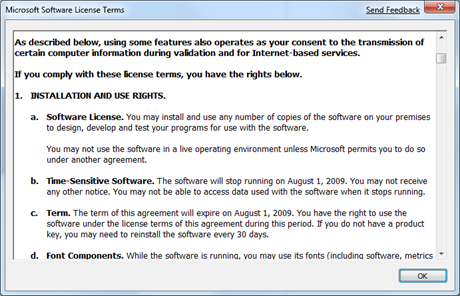 ant to turn into a broken record here, but it is a beta and that means for testing not production. The licence is pretty clear on this .
ant to turn into a broken record here, but it is a beta and that means for testing not production. The licence is pretty clear on this .
I’ve said before that testing a client OS tends to mean running it as an every day OS, even though you can’t put it into full scale production. Is it up to the job ?
It’s not a major release, but a .1 release building on existing work so it shouldn’t have too many rough edges. And it doesn’t. The first impression is it feels like a finished OS. It also shouldn’t be a radical departure from the .0 release. And it isn’t. I was a little surprised to find that there was no Nvidia driver in the box, but the Vista drivers for that and for my Hauppauge TV stick installed with no problem at all. My generic web cam and Express-Card SD reader were no trouble, I’ll grab some other USB devices and see how they fare over the weekend.
Since I mentioned the TV stick, the beta is ultimate edition so includes Media Center, which has had a minor face lift and looks … crisper is the word which springs to mind. Media player on the other hand carries has a 2006 copyright date on it and is barely changed. (No podcast support). And at least as far as my Pentax PEF files are concerned support for previewing RAW images in explorer still left to the camera makers (Maybe it’s different for Nikon and Canon – I don’t have the files to check). I’m sure a basic photo gallery was there but Movie Maker has gone, but there is a link to download Live Photo Gallery (which disables the built in one instead of having two) and the new “Windows Live Movie Maker”.
Live Movie maker sports the new, Office 2007 style, “fluent” tool bar as do Wordpad and Paint. Actually that’s a sign of something else. When Windows 95 came out 800x600 was considered high resolution. We couldn’t spare the space at the top of the screen for the bigger toolbars, and the task bar was skinny. 7 has a fatter task bar and handles “stacked” items much better than vista does. There are also a bunch of improvements in Window management, previews and so on. Viral was making very positive noises about these innovations on Friday. My take is that in Vista we took advantage of the capabilities of modern graphics cards for the first time, it’s very rare that you exploit a technology to best effect at the first go. “ Peeking ” - bringing a window to front when you hover over its preview , and putting it back if you move the mouse away - is the kind of thing that comes in a second release. We’ve also got the ability to peek at your desktop without minimizing everything , useful if you use the new sticky notes app. The new sidebar metaphor is not to have a bar on the side – gadgets still start life there but now they can go anywhere on the desktop. Finding something when there are many windows on top of each other is now much easier. And I’m sold on a feature called “jump lists” – basically your recent or common actions show up on the right click menu for a toolbar item – or a fly out menu from the start menu. So for example IE’s history, or “Watch Live TV” for Media Center, so two clicks gets me where I want to be straight away.
Elsewhere, software explorer seems to have gone from defender, (shame), and there progress indicator hasn’t been put back into defrag. Calculator has had an update – including a useful unit conversion tool, which I hope can be customized. PowerShell V2 is installed as standard. The Most annoying change from XP to Vista (to my mind)– the inability to drag files from explorer to a command prompt- has been reversed , you can drag into PowerShell too. And the most annoying change (to everyone else it seems), User Account Control , is more configurable, and a lot less intrusive. I’m guessing its using digital signatures to decide if something can be elevated without prompting.
Next job(s) try installing the usual raft of software (to date I’ve only got Live writer, gallery and movie maker + Community clips) and plugging in every bit of hardware I’ve got and seeing where I get to .