How I get the server 2008 I want: #3: Vista look and feel
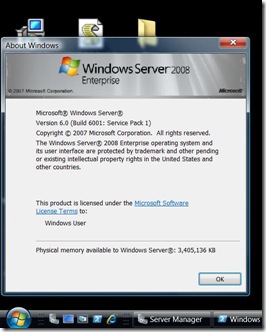 I'll be the first to admit that Servers don't need to have the nice look and feel that we get with Desktop Operating Systems. But since the core of the OS is common to both it is possible. In Windows Server 2003 we had the XP Themes Service and if you switched it on you got something similar to the XP look.
I'll be the first to admit that Servers don't need to have the nice look and feel that we get with Desktop Operating Systems. But since the core of the OS is common to both it is possible. In Windows Server 2003 we had the XP Themes Service and if you switched it on you got something similar to the XP look.
In Server 2008 we have a couple of things more things to do.
1. Wireless. If you are using Server 2008 on a laptop for Demo or Development purposes you probably have wireless, but it doesn't work... Until you add the Wireless feature, and turn on the Wireless service
2. Sound. The sound services are set to start manually. I set the Windows Audio service to Automatic start , and when it starts, it also starts the Windows audio endpoint builder.
3. Vista Applications (media player, mail calendar etc) , Glass, Explorer styles and so on come in the Desktop Experience Feature. This seems to need a reboot to be fully functional but when it is you can go to services and turn on the Themes service , then from personalization select the Vista Theme.
I've found that Server 2008 matches vista for performance but it lacks a few features- so I'm not going to be switching to it full time. A quick run down of what I'd lose (whether these matter to you is another matter).
- BlueTooth support (I'm told the Microsoft Presenter mouse works with its Bluetooth Dongle, but I can't connect my phone or GPS puck)
- No Sidebar. Whether you like side bar seems to depend on whether you've found gadgets you like. I have a couple but I could live without it.
- Readyboost. Server does have superfetch but won't use memory sticks to enhance performance
- Sleep and Hibernate - actually server has these but they go away when Hyper-V is running.