A presentation tip (especially for PowerShell)
I try not to stand still when I'm presenting; stand behind a lectern for too long and you end up holding onto it , staring down and droning on to your PC. Radio Mics and the wireless presenter mouse give the freedom to stroll around the stage to my hearts content. The problem with demos is that you end back behind your PC and if I have to show PowerShell I'm behind the PC typing long command-lines. Mistyping them as often as not (and wondering why they didn't work). Getting tempted to go off the script too. Jeffrey Snover came up against this problem and created a fix as he explained here. There's a revised version here. Frankly once you've seen it, a demo without using it would be daft.
Still this leaves the problem of having to press keys. I don't want to be stuck behind my PC, I want to click through the demo like I click though my slides.
I thought about this for a while, and thought there was the option to do some clever button assignment in the Intelli-mouse software. Sure enough you can assign different actions to different programs so I've assigned the Wheel button to [ENTER] (you can choose any key stroke) so now I can just click through the automated script.
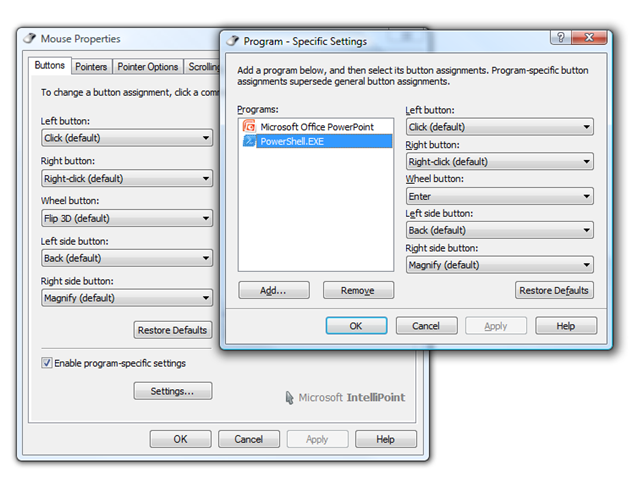
Technorati Tags: Powershell,Presentation