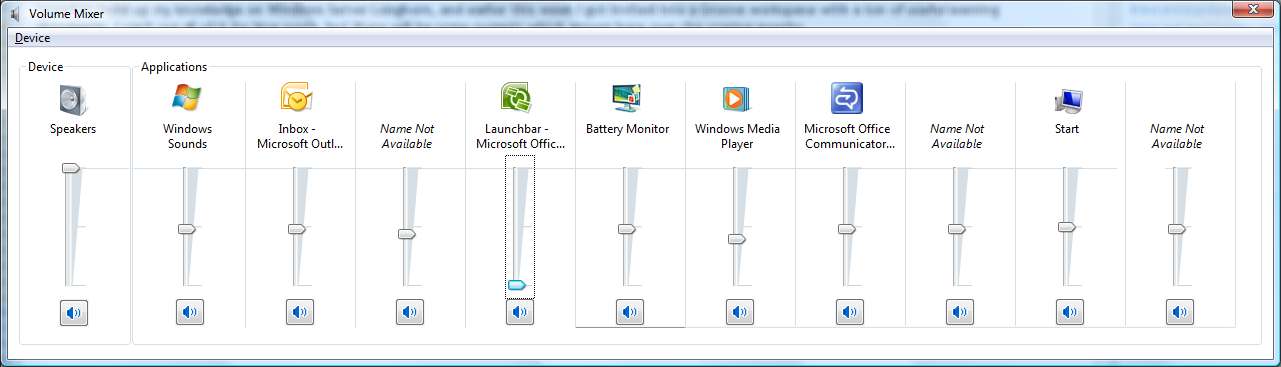Groove, Vista and "better together"
Groove is infectious. Everyone who has started using it in the office, loves it and sets up workspaces for other people. Sue, our roadshow producer is using the evaluation version and is already growing nervous of the day it runs out - she was really pleased to learn that she'll be able to use it with every feature except creating new workspaces.
I need to build up my knowledge on Windows Server Longhorn, and earlier this week I got invited into a Groove workspace with a ton of useful learning documents. I can't use all of it for blog posts, but there will be some nuggets which appear here over the coming months.
Groove isn't perfectly integrated into the office family yet and one of the irritations I have, or rather had, was it would make noises which there seemed to be no way to turn off. I'm a great believer that, in open plan offices like ours, PCs should be more-or-less silent (use head phones if you must).
Then something else* made me remember a feature of Vista. Every application gets its own sound channel - and you can mix them independently. So, turn off the sound for Groove! Job done! Why didn't I think of that before ?
* The something else was managing to start two instance of the live meeting console listening to the same broadcast. Both played about 1/4 sec apart. Only one would play with XP's sound architecture.