Compatibility includes how you work ...
One of the blogs that I've found a lot of people seem to be linking to is the "Shell blog". One of the interesting articles up there at the moment is "The fit and finish balancing act", by Vinny Pasceri. The question is does adding polish break things for users and does the benefit outweigh the cost. It's worth a read to see that we don't make change for change's sake.
Vinny quotes an article by Frank Hayes in ComputerWorld called Innovate big. Frank's key message is if there's no real benefit to a small change, don't do it. In fact, work hard to keep those small-scale, user-level details the same. Now there is an obvious contradiction because if the details aren't the same, do you make small changes to bring in consistency ? Those are the hard cases, because for everyone you please with consistency, there is someone who is annoyed because your change broke their way of doing things (I still think [ctrl]+C should centre a paragraph in word, and it hasn't worked that way for at least 10 years!)
One of the big changes in Vista is the introduction of the TaskDialog. I watched my developer colleague Daniel Moth demoing Taskdialogs to journalists a few days ago and I hadn't really thought about it in detail before that. Below is the new "file exists" task dialog compared with Windows XP's message box - click the images for larger versions
 |
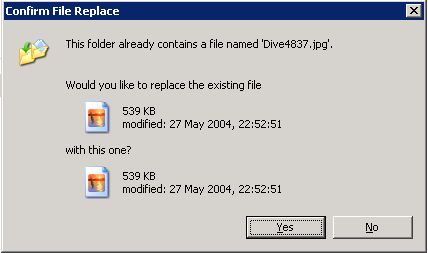 |
Vista has kept a "System Properties" tabbed dialog in the style of XP, Vinny shows how small changes to this wouldn't make things any better. Vista has a new style Control panel page which invokes the right page of the old style dialog, and the more polished thing would have been to use a TaskDialog, but that would have broken peoples ways of working. What did amaze me was when someone pointed out that File/New font dialog hasn't been updated since Windows NT 3.1, which copied Windows 3.1 ... it's probably the oldest unchanged piece of UI in all of Windows (unless, of course, you know different).
Tagged as Microsoft Windows Vista (Windows Vista)