Putting Vista's index to work.
You can go straight to the blogcast if you don't want to read the text ...
   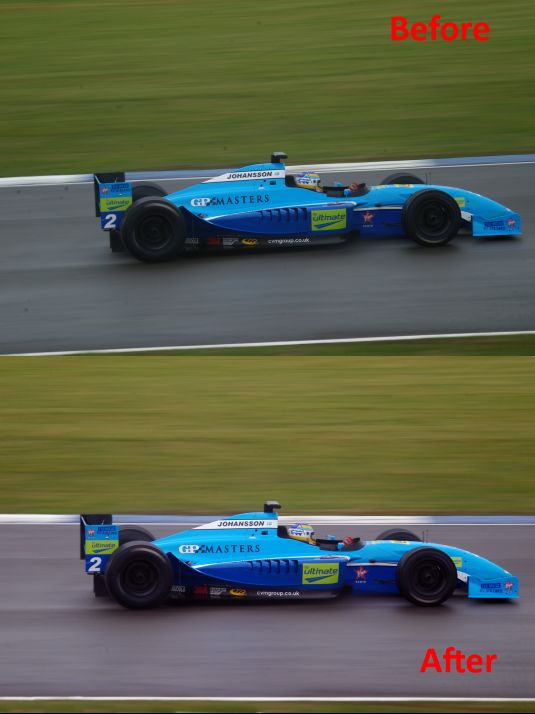 |
Last weekend I went with an old friend, David, and my daughter to watch the "Grand Prix Masters" which is now the only motor sport where the drivers are older than I am. There was a race for historic Formula one cars and, for those with the right tickets (not us), a Katie Melua concert afterwards. It seemed like a good way to spend an August day. The weather was, "cold and dank and wet" to quote Michael Flanders on August. I had my camera but with rain drops on the filter that protects the lens, and lousy light it wasn't a great photography day. Security was relaxed and we could look around the pits - taking in the two seat GP Masters car - and then "doorstep" the VIP lounge. I was able to do my impression of a member of the paparazzi and snap a couple of the drivers coming and going. Katie Melua emerged in a crush of people and I was (just) on the ball enough to realise the fuss wasn't for a driver and get some reasonable pictures of her. You can see the results on the left. I was told you need a faster camera than mine to grab shots like this; David's camera can focus faster and he didn't get the shot. I did. Ha Ha. Replying to the "faster camera" advocate I said my Pentax can use standard batteries which the faster ones don't: on Sunday I'd forgotten to put freshly charged ones in the camera and ended up using batteries I bought at the track. The best camera is always one you can use. If you're still reading you may be asking is he going to talk about software at all ? When we got home, I put the memory card from the Camera into my laptop, and did a couple of quick edits with Microsoft Digital Image Suite - the only fancy thing I did was to make a single picture of the 2 seater car which I'd had to shoot in two halves. Mostly I was just tweaking the contrast curves a little, straightening and/or cropping the images, and retouching out the odd spot. The results are on the left. David asked what I was using. I'll admit that I don't evangelize about Digital Image Suite - I have a bit of an inferiority complex about it, as a serious photographer shouldn't I be using Photoshop ? David's view was different. "This is what I need. Photoshop is too complex, this does just the things that I want". I can recognize that - it was what I talked about with Writer, and I keep saying the best camera is always one you can use. What I do evangelize about, of course, is Windows Vista. So when David asked "What do you use to organize your photos" he should have guessed what was coming. I said back in May that No photo filing system I've found works, and made the link with my work on the early Sharepoint. I know photographers with a couple of terabytes of space at home. There is only so much you can do with a hierarchical file system - you hit the problem of things that belong in more than one place. Do I want to file the Motor racing pictures by car, or by team or by race meeting ? When you have lots of anything you need search: and you need to search more than just the text. It is not only music, video and photos that need to be found by their properties - I want to find things like "that document of Barry's from last year". Or "The picture of a turtle that Kathy took" or "Nigel Mansell driving a Williams F1 Car" or "Pictures with [my daughter's friend] Alice in them". The problem with cataloging software is that it implements it's own meta data store. The data isn't store in the picture file header - entering it is often painful, and it isn't understood by anything else. By attaching the meta data to the file it becomes sticky (a lesson I learnt with sharepoint). And the search index is accessible to other applications - Daniel gave me a link to where he blogged a couple of sources for information on doing this in Vista. Do explorer and Photo Gallery in Vista amount to the last word in photo management ? No - but anyone developing software to do it in future would be stupid not use the fields that Vista users will enter - and stupid not to use the existing index. That's what a good OS is supposed to - provide great services which allow developers to write fantastic applications. Did I say I was evangelical about Vista ? After pushing this post around for a few days I realised you can't appreciate indexing without seeing it. You can view the resulting blogcast on Vista search here. I had to use remote desktop because Windows media encoder and Vista don't get on at the moment - and te result won't play in my current build of Windows Media Player 11 (though vista's Movie maker will play it ... sigh) About half way though the video I mention that a couple of tags are out of sequence, and I forgot to go back and explain that Lisa (Friends and Family) is actually \Friends and Family\Lisa and the Windows Vista Photo Gallery will show this as a proper hierarchy - showing all friends and family, and then dividing them into different individuals. Next time maybe I'll work to a script:-) As usual comments are welcome |