Vista: just connect to my home network, Please !
Somewhere in doing the upgrade to Beta 2 of Vista it began to behave oddly. It was happy to connect to my wireless network at home but every time I booted the machine or brought back from sleep, it would disconnect. A few mouse clicks restored the connection, but it didn’t take long to be become annoying.
Turns out it to be simple to fix, so if you’re faced with the same thing here are the steps.
- Open the network centre and click Re-order-wireless networks.
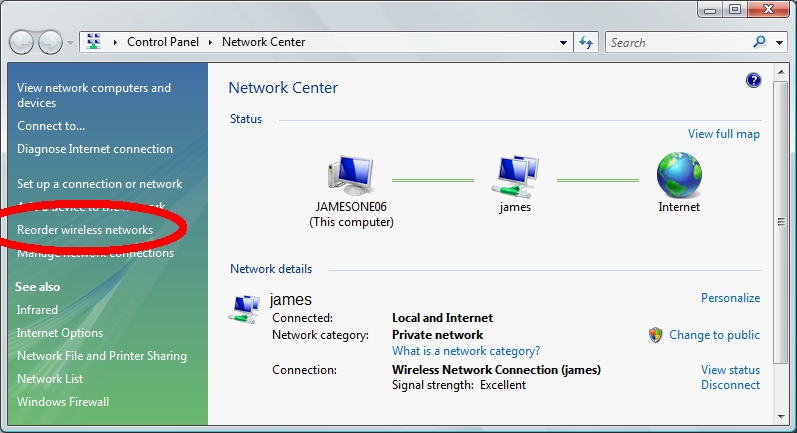
- Double click the network that you want to connect to
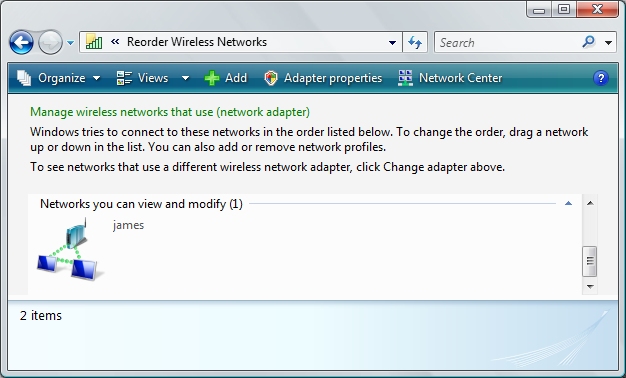
- In the properties dialog box make sure the “Connect Automatically” check box is checked.
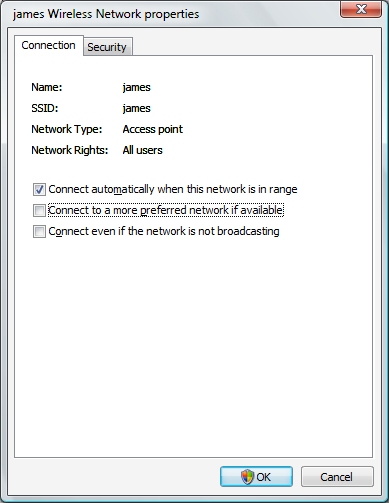
Job done.