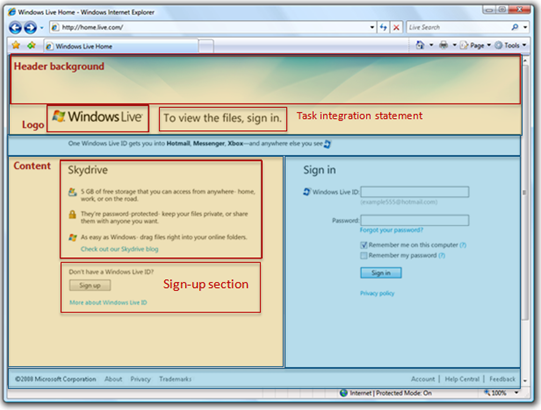Customize Live ID Sign in and Registration experience
One of the biggest bits of feedback from customers that use Live ID on their website is that the Live ID sign-in and registration experiences should be customizable so that instead of a Windows Live brand and look and feel, the user gets a look and feel consistent with your website so they aren’t confused as to why the brand has changed.
Old Sign-in Experience
.jpg)
New Sign-in Experience
We’ve just launched the ability to customize the sign-in experience so that you can now achieve something that looks like this:
.jpg)
New Sign-in Experience Customization Areas
You can customize everything in orange:
The technical documentation is here:
Old Registration Experience
.jpg)
New Registration Experience
You are now able to customize the registration experience in the following way:
- Thematically, by changing the fonts, colors, and images that appear on the registration pages.
- Contextually, by selecting a registration flow. A registration flow determines what information users must provide when creating a Windows Live ID, and how users are asked for that information.
Here is the documentation you need: