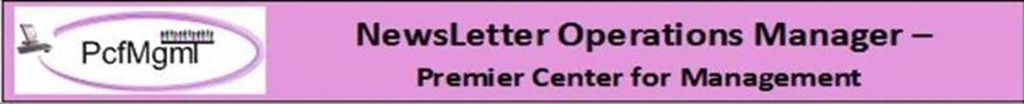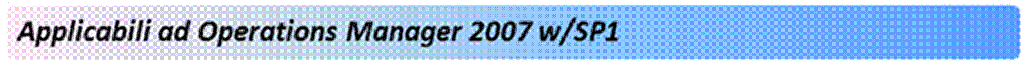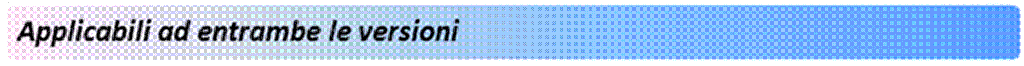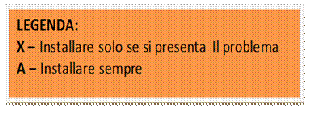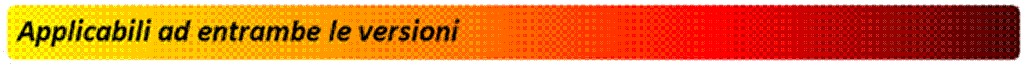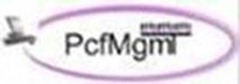Luglio 2010: NewsLetter Operations Manager
La presente comunicazione intende fornire le seguenti informazioni in merito alle novità di System Center Operations Manager 2007:
 Ultime novità relative al prodotto
Ultime novità relative al prodotto
Operator Basics SuperFlow for Microsoft System Center Operations Manager 2007Operator Basics SuperFlow fornisce informazioni di aiuto agli operatori che hanno poca conoscenza di Operations Manager
Ogni SuperFlow include informazioni circa specifici dataflow, workflow, o processi.
System Center Operations Manager 2007 R2 Unleashed is now available for preorderSystem Center Operations Manager 2007 R2 Unleashed è pronto per essere pre-ordinato su Amazon al link http://tinyurl.com/OpsMgrR2Unleashed.
 Ultimi Articoli di Knowledge Base relativi al prodotto
Ultimi Articoli di Knowledge Base relativi al prodotto
Nessuna articolo di Knowledge Base disponibile
Nessuna articolo di Knowledge Base disponibile
KB982910 - Microsoft Advisory Services Engagement Scenario - Monitoring agents in an untrusted domain or workgroup using Operations Manager 2007
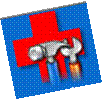 Hotfix raccomandate per System Center Operations Manager 2007
Hotfix raccomandate per System Center Operations Manager 2007
Di seguito sono riportate le hotfix più importanti che Microsoft, in base agli scenari osservati presso la clientela italiana suggerisce di installare.
È disponibile anche un altro elenco di hotfix al seguente link Which hotfixes should I apply?
N.B. Alcune hotfix possono essere ripetute con date di pubblicazione diverse. Questo accade poiché alcune hotfix vengono ripubblicate a seguito di migliorie.
N.B. Per effettuare la loro installazione si raccomanda di leggere attentamente le Release Notes, poiché alcune hotfix necessitano di operazioni aggiuntive quali ad esempio l’esecuzione di Stored Procedure.
Hotfix |
File aggiornati |
Hotfix sostituite |
Problematica risolta |
Si applica a: |
PFE Recommendation |
NO Hotfix Released |
Hotfix |
File aggiornati |
Hotfix sostituite |
Problematica risolta |
Si applica a: |
PFE Recommendation |
NO Hotfix Released |
Hotfix |
File aggiornati |
Hotfix sostituite |
Problematica risolta |
Si applica a: |
PFE Recommendation |
NO Hotfix Released |
Hotfix |
Resolves |
Applies to: |
Comments |
The "Win32_Service" WMI class leaks memory in Windows Server 2008 R2 and in Windows 7 |
RMS MS GW Agent (only if running on Windows 2008 R2 or Win7) |
I recommend this hotfix to be applied to any Server 2008R2 or Win7 machine, if it is agent managed or holds a SCOM server role. |
|
Management servers or assigned agents unexpectedly appear as unavailable in the Operations Manager console in Windows Server 2003 or Windows Server 2008 (ESE jet database corruption) |
RMS MS GW Agent |
I recommend this hotfix for all RMS, MS, and GW roles running Windows Server 2003 SP2, or Windows Server 2008 SP2. Apply to agent machines if you feel you are impacted by this issue. |
|
WMI Stability in Server 2003 |
Agent |
I recommend this hotfix for all agent managed computers running Windows Server 2003, SP1 or SP2, x86 or x64 |
|
Cscript 5.7 update for Server 2003 |
Agent |
I recommend this hotfix for all agent managed computers running Windows Server 2003, SP1 or SP2, x86 or x64 |
|
High handle count on the RMS A managed application has a high number of thread handles and of event handles in the Microsoft .NET Framework 2.0 |
RMS |
I recommend this hotfix is you are experiencing high handle count on the RMS. This hotfix requires SP2 for the OS and .NET 2.0 SP2. |
|
The CPU usage of an application or a service that uses MSXML 6.0 to handle XML requests reaches 100% in Windows Server 2008, Windows Vista, Windows XP Service Pack 3, or other systems that have MSXML 6.0 installed (Spinlock) |
RMS MS GW Agent |
I recommend this hotfix if you are impacted with this issue. You might find a MonitoringHost.exe process randomly stuck at 100% CPU. If so – this hotfix might be applicable. |
|
The System Center Operations Manager 2007 console may crash in Windows Server 2008 or in Windows Vista when you open the Health Explorer window |
Any Vista or Server 2008 computer with a SCOM console installed |
I recommend this hotfix only if you run the console on Server 2008 or Vista. This hotfix is already included in Server 2008 SP2. |
|
The Event Log service may stop responding because of a deadlock on a Windows Server 2008-based or Windows Vista-based computer |
RMS MS GW Agent |
I recommend this hotfix only if you host an OpsMgr server or agent role on Vista or Server 2008. This hotfix is already included in Server 2008 SP2. |
|
An application may crash when it uses legacy methods to query performance counter values in Windows Vista or in Windows Server 2008 |
RMS MS GW Agent |
I recommend this hotfix only if you host an OpsMgr server or agent role on Vista or Server 2008. This hotfix is already included in Server 2008 SP2. |
|
FIX: Small memory leaks may occur when you use RSCA to query runtime statistics in IIS 7.0 |
Any OpsMgr Agent/Server role with IIS 7.0 installed |
I recommend this hotfix in all cases where you are monitoring servers with IIS 7.0 installed, and use the IIS Management pack. This hotfix is already included in Server 2008 SP2. |
|
Windows Server 2008 Failover Clustering WMI provider does not correctly handle invalid characters in the private property names causing WMI queries to fail |
Any Server 2008 agent managed cluster node |
I recommend this hotfix only if you are impacted with this issue, and use the current Cluster MP. |
Operations Manager 2007 R2 Management Pack The Operations Manager 2007 R2 management pack helps you manage your System Center Operations Manager 2007 R2 infrastructure by monitoring the health of the Operations Manager components and services. |
6/28/2010 |
Windows Server DHCP Management Pack for System Center Operations Manager 2007 This management pack monitors DHCP infrastructure health, availability, and performance. |
6/28/2010 |
Active Directory Lightweight Directory Services MP for Operations Manager 2007 The Active Directory Lightweight Directory Services Management Pack (AD LDS MP) monitors Windows 2008 and Windows 2008 R2 Active Directory Lightweight Directory Services Instances. |
6/22/2010 |
Forefront Protection 2010 for Exchange Server MP for SC Ops Mgr 2007 The Management Pack for Forefront Protection 2010 for Exchange Server monitors the availability, security, configuration and performance of an FPE deployment. |
6/18/2010 |
Forefront Protection 2010 for SharePoint MP for OpsMgr 2007 The Management Pack for Forefront Protection 2010 for SharePoint monitors the availability, security, configuration, and performance of an FPSP deployment. |
6/18/2010 |
Active Directory Federation Services 2.0 Management Pack for Operations Manager 2007 The Active Directory Federation Services (AD FS) 2.0 Management Pack provides both proactive and reactive monitoring of your AD FS 2.0 deployment for both the federation server and the federation server proxy roles. |
6/14/2010 |
Windows Server AppFabric MP for Operations Manager 2007 This management pack discovers and monitors the AppFabric infrastructure as well as the WCF and WF services that it manages. |
6/10/2010 |
Remote Desktop Services MP for Operations Manager 2007 The Remote Desktop Services Management Pack helps you manage your computers that are running Remote Desktop Services on Windows Server 2008 R2 by monitoring the health of Remote Desktop Services role services. |
5/27/2010 |
File Services Management Pack for Operations Manager 2007 The File Services management pack retrieves events and other health information generated by the services that make up the File Services role. |
5/17/2010 |
BizTalk Server 2010 Management Pack Documentation Readme and documentation for the BizTalk Server 2010 Management Pack. |
5/7/2010 |
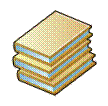 Aggiornamento della documentazione ufficiale
Aggiornamento della documentazione ufficiale
Tutte le guide ufficiali del prodotto sono scaricabiliQUI o QUI
 Suggerimenti da Blogs & Community
Suggerimenti da Blogs & Community
ReSearchThis! KB – Path returns null value in many OpsMgr and SCE alerts
OpsMgr: How do I determine what rules and monitors apply to a system?
VISIO AND SHAREPOINT 2010 EXTENSIONS FOR OPERATIONS MANAGER HAVE SHIPPED!
MP ISA 2006 : Log Drive Free Space Monitor BUG
SNMP Setup and Simple Custom SNMP Discovery
How do I schedule automatic discovery and client installation for Operations Manager?
Downloadable Operations Manager 2007 Reporting Samples
OpsMgr - SQL Server MP, SQL 2008 & Free Space Counters
Uninstall / Reinstall OpsMgr RMS – agent’s won’t appear?
Yet another "why I cannot target a group" post
Executing an OpsMgr 2007 script manually may result in an empty console output (part 2)
Rendering SQL Reporting Reports with PowerShell
SCTOTD – OpsMgr Console Command Line Shortcuts
Who put the RMS in Maintenance Mode? (update)
SCTOTD – Monitor your VMware ESX and vSphere Hardware for Free
New QMX – Operations Manager Cisco Extension – now supporting NetFlow!
New QMX - Operations Manager Release 5.0.0.519 Coming Soon!
SCOM: Advanced Group Population Formula Development (GroupCalc) for the XML Impaired
Authoring Custom Templates and Writing Custom UI in OpsMgr
How to return a date time value from the OLEDB provider
Reblog: 1E System Center Watcher Tool for OpsMgr Now Available
Free Hyper-V R2 Management Pack from BridgeWays
Handling Comma-Separated Property Values in OpsMgr WinRM Enumeration Data Sources
Deep Dive into the Dell Server Management Pack Suite: Part 1 – Discovery Logging
Dell MP Deep Dive: Part 2 – More Undocumented Discovery Logging
Dell Server MP 4.0 Deep Dive: Part 3 – Dell Server Storage Discovery
UPDATE: PKI Certificate Verification MP v1.0.0.280 Now Available
Re-targeting rules in the OpsMgr Authoring console (or how the Authoring console saved my ….)
WMI leaks memory on Server 2008 R2 monitored agents
Performance Analysis of Logs (PAL) Tool
ACS: EventSchema.xml changes for Server 2008 Account Lockout Events
Using sudo (instead of root) for running privileged tasks
Troubleshooting Cross Platform Discovery and Agent Installation (part 1)
Troubleshooting Cross Platform Discovery and Agent Installation (part 2)
Troubleshooting Cross Platform Discovery and Agent Installation (part 3)
Troubleshooting Cross Platform Discovery and Agent Installation (part 4)
Run a script on unix* servers from scom (2 styles?)
not able to discover print server with print server MP
OpsMgr scheduled reports work but no graphics?
SCOM query database for Distributed Application Health State
Management Packs, do you find them hard to build. How can we help?
Troubleshooting StateChangeEvent grow
Operations Manager 2007 may not discover your App-V 4.5 Servers if installed on a 64-bit platform
New Version of Logical Disk Extension MP Released!
OpsMgr Database Hygiene : SCC Health Check Reports Management Pack by Oskar Landman & Pete Zerger
Finishing the Oracle SCX Management Pack for OpsMgr Cross-Platform Agents
OpsMgr Database Hygiene Part 7: Reports in SCC Health Check Reports Management Pack
SCOM Severity and Resolution State Values
ReSearchThis! KB – Path returns null value in many OpsMgr and SCE alerts
SystemCenterCentral Management Pack Contest & the Scheduled Resolution Update Management Pack
OpsMgr Solution Accelerators
Service Level Dashboard Management Pack for OpsMgr 2007 – click here
IT departments need ever more sophisticated tools to monitor the performance and availability of line-of-business (LOB) applications that make the organization run. These tools need to go beyond traditional server-based monitoring where server health equals service health.
The Service Level Dashboard for System Center Operations Manager is a new Solution Accelerator that addresses the need of IT service managers for end-to-end reporting on the performance and availability of their line-of-business (LOB) applications. The accelerator provides a unique view of a business application from the user’s perspective by simulating user interactions with the business application and reporting on the experience. Results are displayed on an easy to read dashboard, providing both top-level and detailed views. The top-level view reports the service level agreement (SLA) status (compliant or non-compliant) for every application being monitored. The detailed views reveal component-level information that can help administrators investigate the possible causes of noncompliance reported at the top level .
Review a video on the dashboard here
Service Level Dashboard for OpsMgr 2007 R2 – click here
The Service Level Dashboard Management Pack 2.0 for System Center Operations Manager 2007 R2 assists you in tracking, managing, and reporting on your line-of-business (LOB) application service levels. It displays a list of applications and their performance and availability against service level goals. Using this graphical dashboard, you can:
· Spot trends in service availability and performance
· Head off problems before they occur
· Reduce IT costs by streamlining IT operations
For further information click here
Training Material
OpsMgr Service Level Dashboard Webcast Series
Live webcasts
Title: Operations Manager 2007 R2 Deployment and Upgrade Best Practices (Level 300)
Presenter: Rob Kuehfus, Setup and Deployment Program Manager, Microsoft Corporation
Start Date: Thursday, April 30, 2009 5:00 PM Pacific Time (US & Canada)
Event Overview:
Join us for this informative session on deploying Microsoft Systems Center Operations Manager 2007, where you will gain useful insights into what worked, as well as what didn't, when deploying Operations Manager 2007 into different environments. You will have the opportunity to learn best practices for setup (including recommended approaches for disaster recovery and high availability), running Operations Manager in a virtualized environment, and more.
On Demand Webcasts for MOM/OpsMgr
http://www.microsoft.com/events/series/technetmms.aspx?tab=webcasts&id=42365
Training Videos
http://technet.microsoft.com/en-us/opsmgr/bb498237.aspx
Product Lifecycle Updates
Products Released |
General Availability Date |
Mainstream Support Retired |
Extended Support Retired |
Service Pack Retired |
Notes |
MOM 2005 |
11/25/2004 |
1/12/2010 |
1/13/2015 |
10/10/2006 |
|
MOM 2005 SP1 |
8/1/2005 |
Review Note |
Review Note |
Support ends 12 months after the next service pack releases or at the end of the product's support lifecycle, whichever comes first. For more information, please see the service pack policy at http://support.microsoft.com/lifecycle/?p1=2548 |
|
System Center Operations Manager 2007 |
6/23/2007 |
7/10/2012 |
7/11/2017 |
4/14/2009 |
|
System Center Operations Manager 2007 Service Pack 1 |
2/22/2008 |
Review Note |
Review Note |
Support ends 12 months after the next service pack releases or at the end of the product's support lifecycle, whichever comes first. For more information, please see the service pack policy at http://support.microsoft.com/lifecycle/?p1=12584. |
|
System Center Operations Manager 2007 R2 |
8/20/2009 |
7/12/2012 |
7/11/2017 |
Microsoft si impegna a fornirvi le informazioni più accurate possibili sia nei contenuti statici (questa email di notifica) sia in quelli dinamici (pagine web). I contenuti sui siti Microsoft potranno essere
aggiornati all’occorrenza di nuove informazioni. In caso di inconsistenza tra le informazioni presenti in questa email di notifica e quelle presenti sul web, solo le informazioni presenti sui siti Microsoft
saranno da considerarsi come autoritative.
Grazie dell'attenzione,