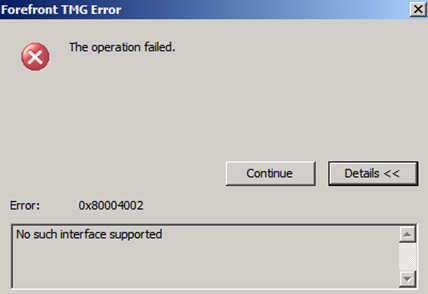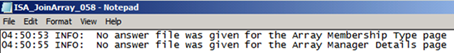TMG Quick Tip: Unable to Join a TMG to an Existing Array
On this TMG quick tip the troubleshooting scenario is very straight forward, consider the following: TMG administrator is trying to create a TMG 2010 Standalone Array in Workgroup (or Domain) and he gets the error below while trying to join Server to an array:
After reviewing the TMG log file “ISA_JoinArray” log in %temp% folder he was able to see the following:
This particular scenario was caused by the fact that TMG servers were not on same build. One TMG server had SP1 installed and other one was without TMG SP1. After installing SP1 on other TMG server then we were able to join server to an Array successfully.
Notice that not only the TMG build version is the same, but the OS version also needs to be the same as showed in the unsupported configurations article, as shown below:
An array of Forefront TMG servers with different operating systems is not supported Issue: An array that contains some Forefront TMG servers with Windows Server 2008 SP2 installed, and other Forefront TMG servers with Windows Server 2008 R2 installed, is not supported. Cause: All the Forefront TMG servers in an array* must have the same operating system, either Windows Server 2008 SP2 or Windows Server 2008 R2. This is especially significant when performing upgrading the array to Window Server 2008 R2. Solution: You must build a new array and then migrate each Forefront TMG server to the new array (after each one completes the Windows Server 2008 R2 and then Forefront TMG installations). * All TMG Servers including EMS. |
Author
Junaid Ahmad Jan
Security Support Engineer
Microsoft CSS Forefront Security Edge Team
Technical Reviewer
Yuri Diogenes
Sr Security Support Escalation Engineer
Microsoft CSS Forefront Security Edge Team