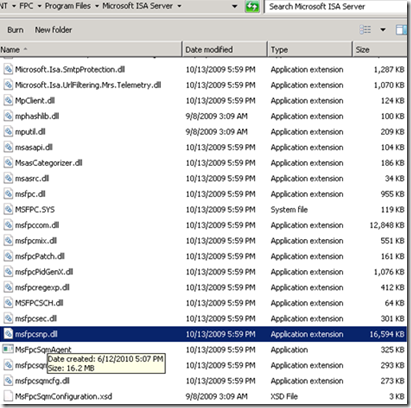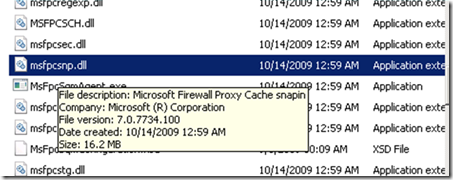Another TMG 2010 Installation failure with error 0x80070643
After writing the previous blog about issues during the TMG setup, I encountered another issue where the TMG install completed in 1 minute without any specific error. As soon as the install started and after walking through the initial couple of screens where we add the internal network the install screen just proceeded further to the Finish option without installing any core or optional components. The total install time was well under one minute and so it definitely indicated a strange behavior. As usual we started the troubleshooting by looking at the TMG setup log at %windir%\Temp folder. All Instances of TMG install attempt will have following files ISAWRAP_xxx.log ,ISAFWUI_xxx.log , ISAFWSV_xxx.log ,ISAADAM_Install.log where xxx is the installation instance number , a random number generated at the time of each install. Normally we begin with looking at the ISAWARP_XXX and in this instance we saw the following failure:
11:32:25 INFO: Installer activated, command-line=''
11:32:25 INFO: Installing ISA (Core components)...
11:32:25 INFO: CFirewallInstaller: Activating installation, command line args = '-I "C:\TMG 2010 ENT\FPC\MS_FPC_Server.msi "WRAPPER=1 ARPSYSTEMCOMPONENT=1 MEDIAPACKAGEPATH=\FPC\ REBOOT=ReallySuppress'
11:33:27 ERROR: Setup failed. Error returned: 0x643
11:33:27 ERROR: CBasicInstaller: Install failed, hr=0x80070643
11:33:27 ERROR: Installation failed. hr = 0x80070643
11:33:27 ERROR: Installation failed, hr=0x80070643
11:33:27 ERROR: InstallProducts: Install ISA (Core components) failed, hr=0x80070643
11:35:58 ERROR: Wrapper: Install failed, hr = 0x80070643
11:35:58 ERROR: Wrapper: DoSetup failed, hr = 0x80070643
11:35:58 ERROR: Wrapper: DoSetup failed, hr = 80070643
11:35:58 ERROR: Setup of ISA failed. Return value: SETUP_ERROR_ISA
As we can see from the start of the Install to the fist failure line it is about a minute .
Using the Err.exe tool this error code translates to ERROR_INSTALL_FAILURE:
C:\Err>err 0x80070643
# as an HRESULT: Severity: FAILURE (1), FACILITY_WIN32 (0x7), Code 0x643
# for hex 0x643 / decimal 1603
ERROR_INSTALL_FAILURE winerror.h
# Fatal error during installation.
# 1 matches found for "0x80070643"
Since this does not give much to investigate we moved to the next file ISAFWSV_xxx.log file and looked at the log entries at the first failure time of 11:33:27 and it revealed the following
ISAFWSV_xxx.log
MSI (c) (CC!F4) [11:33:27:775]: Product: Microsoft Forefront Threat Management Gateway EE -- Setup failed while attempting to display the dialog box used to define the Internal network.
Action ended 11:33:27: DoLatUI. Return value 3.
DEBUG: Error 2896: Executing action DoLatUI failed.
Internal Error 2896. DoLatUI
This error of failing to configure the LAT table corresponds with our install screen action of attempting to choose the “internal” network. Still this does not reflect the real reason for failure. The next action was to look at the next install log entries in the file ISAFWUI_xxx.log at the time of failure 11:33:27 and it revelaed the following
11:33:27 ISA setup CA INFO : Path for binaries is: C:\TMG 2010 ENT\FPC\Program Files\Microsoft ISA Server\
11:33:27 ISA setup CA INFO : Dll to load = msfpcsnp.dll
11:33:27 ISA setup CA INFO : Source path = C:\TMG 2010 ENT\FPC\Program Files\Microsoft ISA Server\msfpcsnp.dll
11:33:27 ISA setup CA WARNING: LoadLibraryEx failed. Error=0xc1. In order to understand the problem try to run depend.exe on msfpcsnp.dll in directory C:\TMG 2010 ENT\FPC\Program Files\Microsoft ISA Server\
11:33:27 ISA setup CA ERROR : GetHandleToDll failed. hr: 0x800700c1
11:33:27 ISA setup CA WARNING: GetHandleToDllEx failed. hr=0x800700c1
The Error code 0x800700c1 translates to bad ERROR_BAD_EXE_FORMAT:
C:\ Err>Err 0x800700c1
# as an HRESULT: Severity: FAILURE (1), FACILITY_WIN32 (0x7), Code 0xc1
# for hex 0xc1 / decimal 193
ERROR_BAD_EXE_FORMAT winerror.h
# %1 is not a valid Win32 application.
# 1 matches found for "0x800700c1"
From the above log we can see the the error happened at the time of loading the msfpcsnp.dll file from the extracted install folder.
We looked at the file and it looked normal initially, but looking at the properties of the file revealed the following
Even though the file size looked right, it did not have any other file property like Digital signature or the file version info as would normally see in a working file
While checking further, we found the installation .iso file was downloaded from regular Volume License site, but the ISO file was extracted using a ISO extractor tool. The ISO extractor tool stripped the file properties that had the digital signature and version info. Then we got the ISO cut into a DVD and installed from the DVD drive. This resolved the issue.
Author
Bala Natarajan
Sr Support Escalation Engineer
Microsoft CSS Forefront Security Edge Team
Technical Reviewer
Yuri Diogenes
Sr Support Escalation Engineer
Microsoft CSS Forefront Security Edge Team