ISA UI trick: Move rule several places
Sometimes, you want to move a rule up or down several places. For example, suppose you want to move the first rule to be last. You can right-click it and select "Move Down":
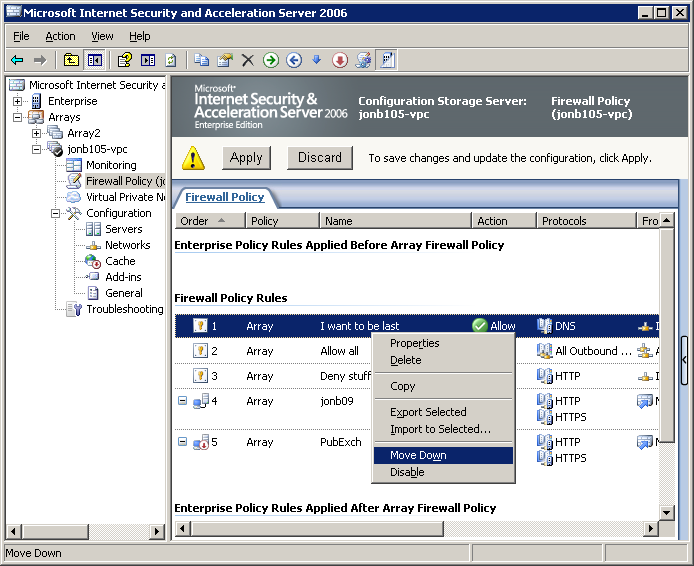
But, this will only move it down one place. Doing it multiple times is annoying and time-consuming, especially if you have many rules.
Luckily, there's a trick. You can select all the other rules, right-click and choose "move up" - they will all move up, and your rule will end up being last, all at one go:
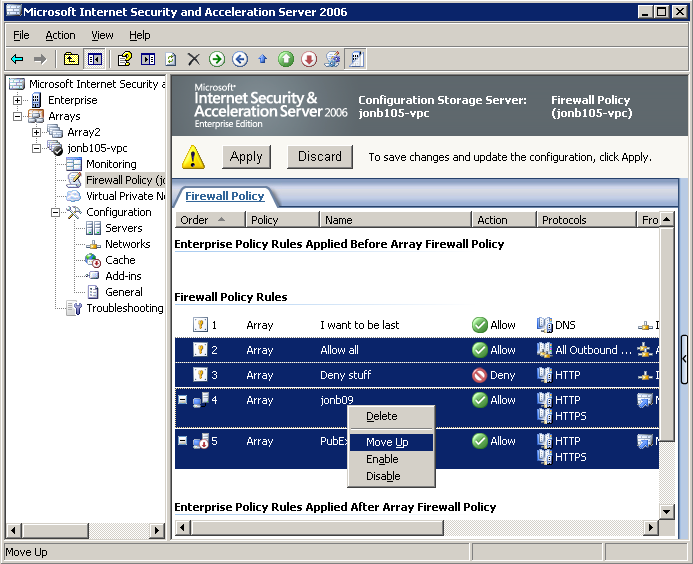
-Jonathan Barner, ISA Customer Satisfaction team