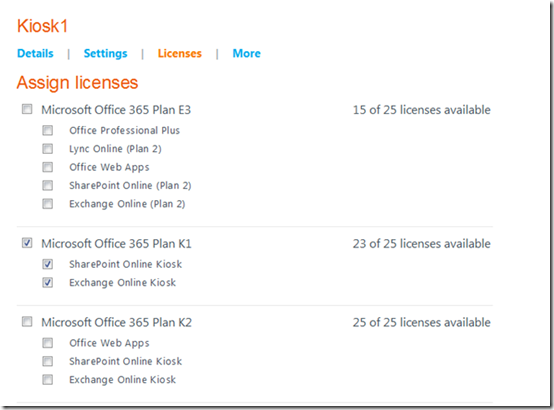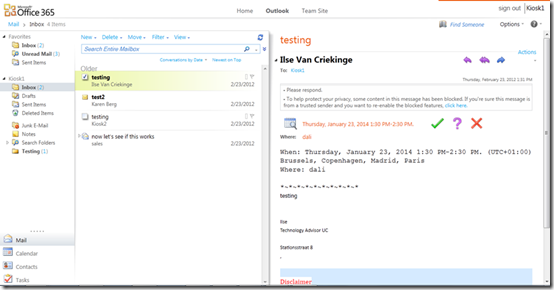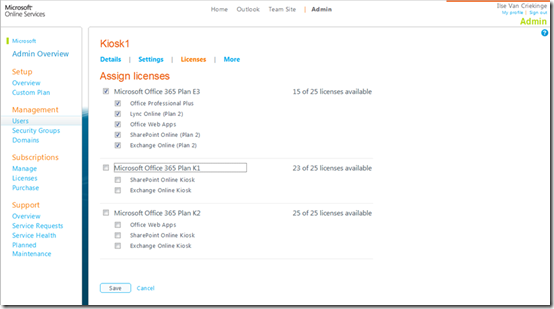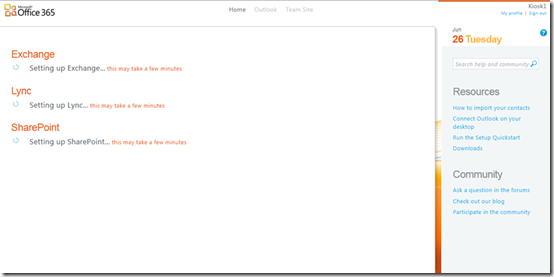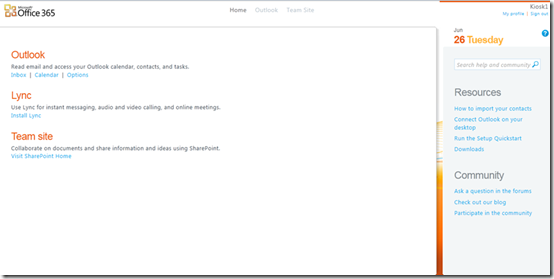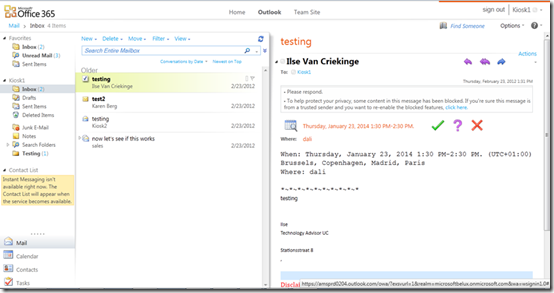Can I switch from an Office 365 E3 subscription to E1?
Imagine you have been testing Office 365 for 30 days, using the Free Trial option available for both Small Businesses (Plan P1) and Midsize Business and Enterprise (Plan E3) (get your own trial today, by clicking here), and after doing so you want to buy for example the E1 subscription for your users, the question is: can you switch your existing “users” from an Office E3 subscription to E1, without them losing anything?
The answer is yes ![]()
You can assign new licenses or replace existing licenses for more than one user at a time. On the Users page, select the check box next to the names of the users, click Edit, and then click Next twice until the Assign licenses page appears. Select Replace existing license assignments or Add to existing license assignments, and then select the check box for the licenses that you want to assign. For information about editing multiple users, see Create or edit users .
- And more importantly here on http://www.microsoft.com/en-us/office365/compare-plans.aspx#fbid=O3TwiI0AXgF
Question: If I trial Plan E3, can I switch to plans E1, E2 , or E4 ?
Answer: Yes, you can switch between plans. Once you have signed up for a Plan E3 trial, you can make this change in the billing and subscription management of your Office 365 admin overview. Note: only Plan E3 is available for trial.
Now, be careful, take note of the differences between the different subscriptions, since moving between the different subscription plans, might come with losing and gaining features! E3 for examples has an unlimited Online Archive in it, whereas E1 has a limit of 25Gb for the sum of Primary Mailbox and Online Archive!
But You CanNOT migrate between a Plan P Account and a Plan E account
You cannot migrate between a Plan P account and a Plan E account. In order to move between the two plans you would need to cancel your account and then sign up for a different one.
Important Sources when looking/deciding between the different subscription plans in Office 365:
- Try Office 365 for free for 30 days: http://www.microsoft.com/en-us/office365/free-office365-trial.aspx?WT.z_O365_ca=Try_online-software _en-us
- Compare the different Office 365 Plans: http://www.microsoft.com/en-us/office365/compare-plans.aspx
- Office 365 for Enterprise Service Descriptions: http://www.microsoft.com/en-us/download/details.aspx?id=13602
- Office 365 for professionals and small businesses Service Description: http://www.microsoft.com/en-us/download/details.aspx?id=13779
- Microsoft Office 365 Service Descriptions and Service Level Agreements for Dedicated Subscription Plans: http://www.microsoft.com/en-us/download/details.aspx?id=18128
Can I move a user from Plan K1 to Plan E3?
In the following print screens you can see the switch from a Plan K1 license to a Plan E3 subscription in the same tenant for a user called Kiosk 1.
Start = Kiosk1 = Microsoft Office 365 Plan K1
OWA for Kiosk1 looks like:
Time to switch Kiosk1 from Plan K1 to Plan E3:
Be careful: you need to uncheck K1 and then select E3, followed by clicking Save.
When Kiosk1 signs in, the services for Plan E3 are initialized. When changing a user from E3 to E1 the setup of Lync and SharePoint is not needed anymore, since it has already been done ![]()
Once the setup is done, Kiosk1 can open his mailbox again:
And OWA gives the same messages:
Office 365 Rocks!
Ilse